Launching
-
1. Launching Terminal
Open a Shell Terminal emulator window
(Press “Enter” to Execute Commands)
On GNOME Hit Cmd/Win to Show Favorites Bar: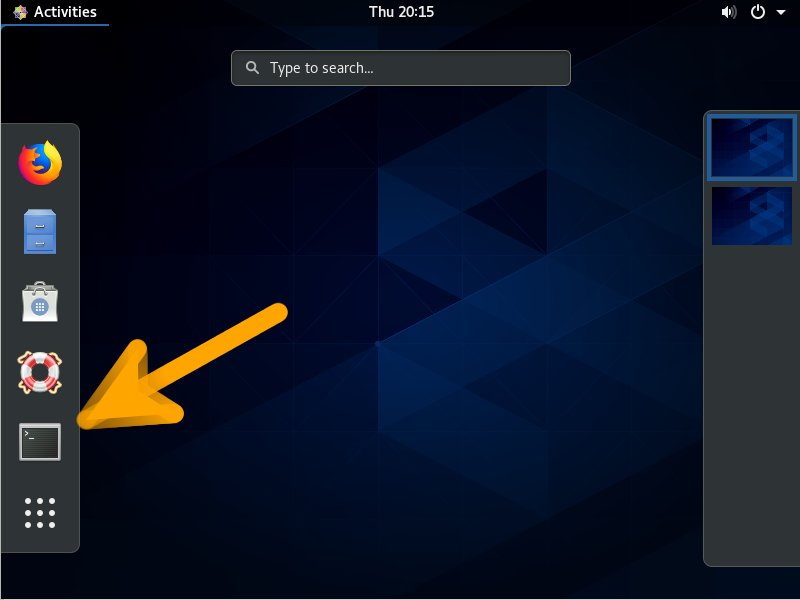
In case first see: Terminal QuickStart Guide.
Instead on KDE Plasma 5 just start Typing ‘konsole’ on Desktop:
(Press “Enter” to Execute Commands)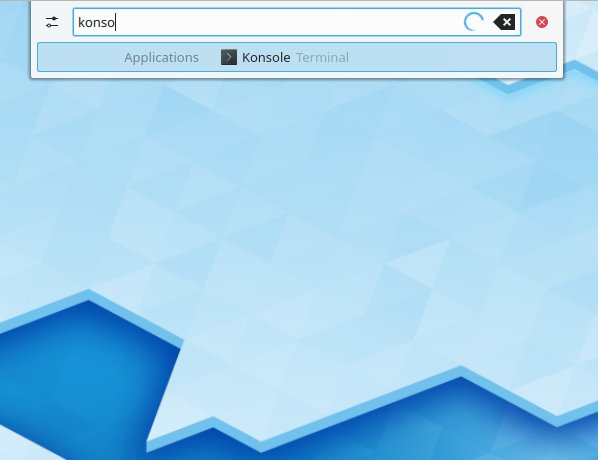
And Update Apt Repository:
sudo apt update
Authenticate with the User Admin Pass.
If Got “User is Not in Sudoers file” then see: How to Enable sudo. -
2. Terminal Getting Started
See Further CentOS Terminal Tutorial for Beginners
So Now I’m truly Happy if this Info could Initiate you to Fedora Terminal Shell!
Contents