Setting Up
-
2. Generating Folder Structure
Maven Command to Create an Eclipse Folders Structure
Access your Project with:cd /[path/2]/myJavaMvnProj
Replace “/[path/2]/myJavaMvnProj” with your current Location in the above Command.
And then play:mvn eclipse:eclipse
-
3. Importing Project
Importing Maven Project into Eclipse.
Browse for: File >> Import…
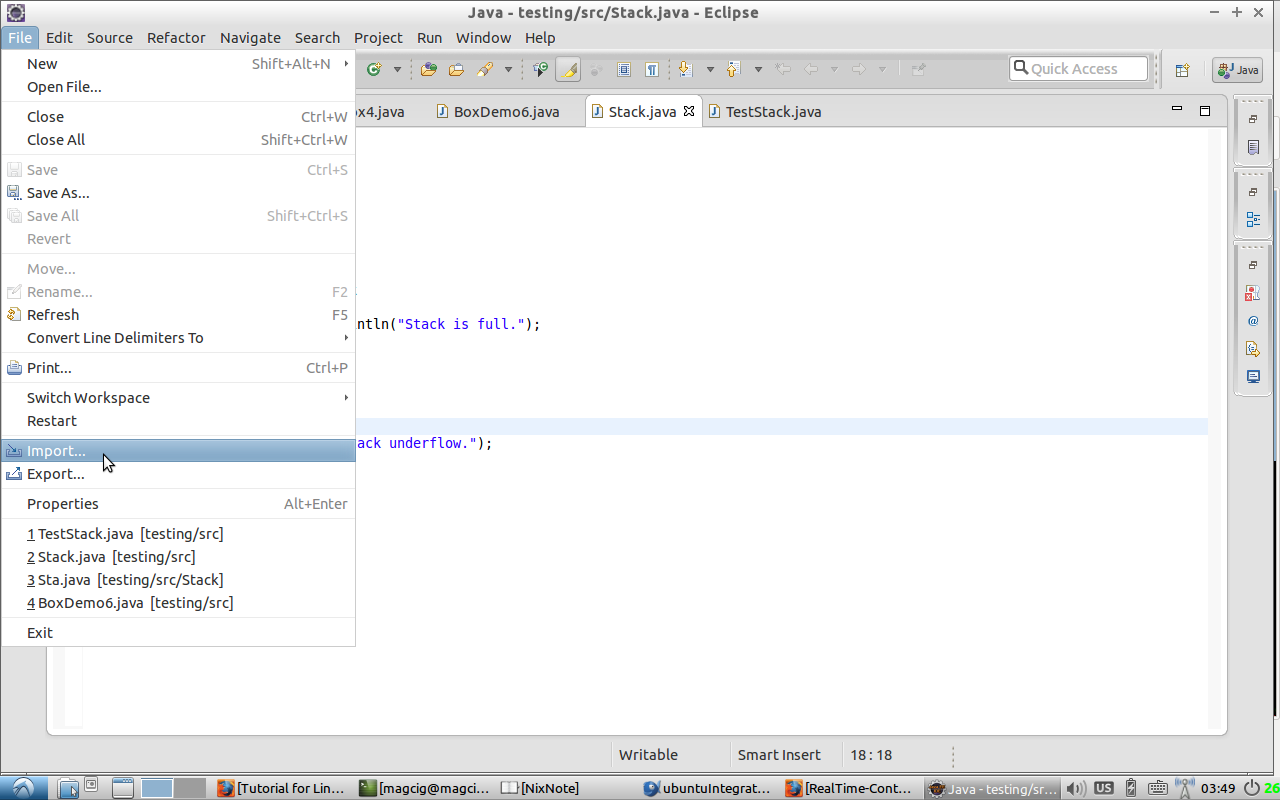
Select “Existing Projects into Workspace” and then Browse for Location:

Finally, the Imported Maven Project into Eclipse IDE:

Contents