GNU/Linux Debian Bullseye Hibernate Getting Started Guide
How to Install and Getting Started with Hibernate Java ORM on Debian Bullseye 11.x GNU/Linux desktop – Step by step Tutorial.
Hibernate is a Persistence Framework that bridge the worlds of Java Objects and Relational Databases with an ORM.
With Hibernate we First, Create an Ordinary POJO Class and then a XML File Mapping between the Class and the Database’s Tables.
Hibernate Use this same XML Mapping also to Create Automatically the Database Tables and Columns Involved in the process.
There are Severals Ways to Get Installed the Hibernate Framework on a Java App and here I use the Easiest one by the Maven Java Tool.
Now I think it is pointless to Remember you how the Java Application’s Development requires an Oracle JDK installation on System.
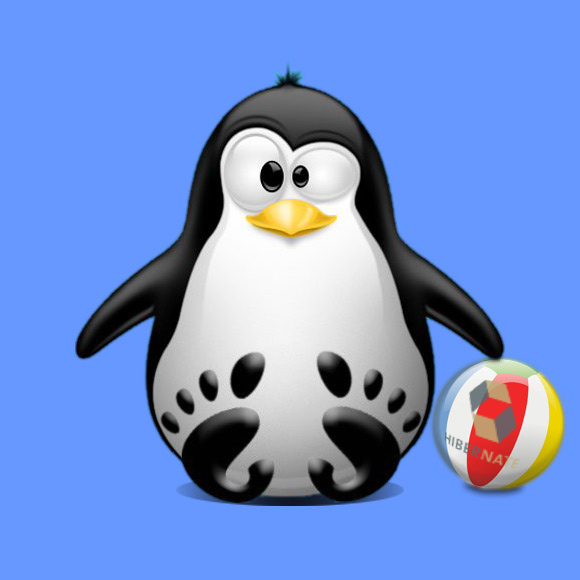
1. Terminal Getting-Started
How to QuickStart with Command Line on Debian GNU/Linux:
First, Update the Apt Repo Sources with:
sudo apt update
Authenticate with the User Admin Pass.
If Got “User is Not in Sudoers file” then see: How to Enable sudo.
Contents