GNU/Linux EndeavourOS Install Draw.io – Step by step Guide
How to Install Draw.io desktop in EndeavourOS GNU/Linux – Step by step Tutorial.
And draw.io for EndeavourOS is the most Flexible and Privacy-focused of any Production Grade Diagramming Tool.
Because draw.io can Create Flowcharts, Process Diagrams, Org Charts, UML, ER Diagrams, Network Diagrams and much more.
Finally, this guide includes detailed instructions on Getting Started with draw.io on EndeavourOS.

1. Launching Shell Emulator
Open a Terminal Shell emulator window
Ctrl+Alt+t on desktop
(Press “Enter” to Execute Commands)
Or Select the Launcher on the Bottom Bar:In case first see: Terminal QuickStart Guide.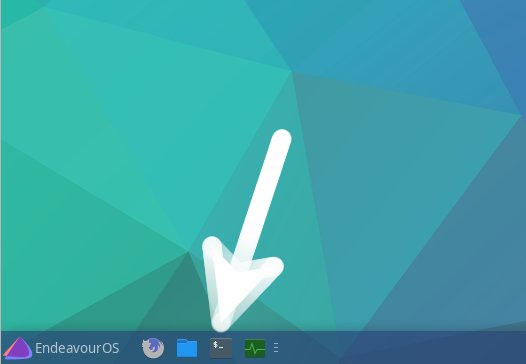
Or else Right-Click on desktop or File Manager > Open Terminal Here: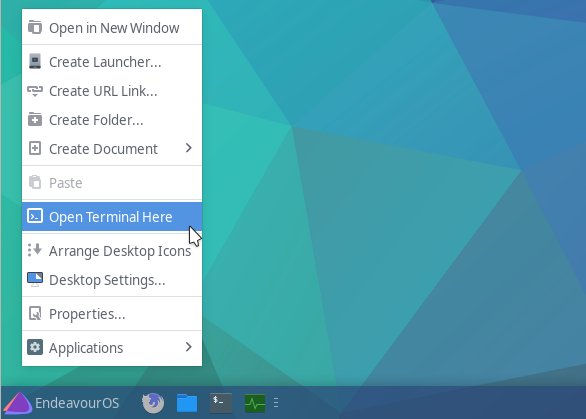
Contents