GNU/Linux EndeavourOS Installing Broadcom B43 Firmware
How to Install Broadcom B43 Wifi/Bluetooth Driver on EndeavourOS GNU/Linux – Step by step Tutorial.
And Broadcom B43 Firmware for EndeavourOS is including the Proprietary Code to support some Wireless Devices.
Especially relevant: the b43 Class Driver should supports the following Devices:
B43.
- BCM4306/3
- BCM4311
- BCM4312
- BCM4318
- BCM4322
- BCM4331
- BCM43131
- BCM43217
- BCM43222
- BCM43224
- BCM43225
- BCM43227
- BCM43228
B43-classic.
- BCM4301
- BCM4306
- BCM4306/2
- BCM4318
For other BCM43xx Models see instead How to Install Broadcom B43 Legacy Driver.

1. Launching Shell Emulator
Open a Terminal Shell emulator window
Ctrl+Alt+t on desktop
(Press “Enter” to Execute Commands)
Or Select the Launcher on the Bottom Bar:In case first see: Terminal QuickStart Guide.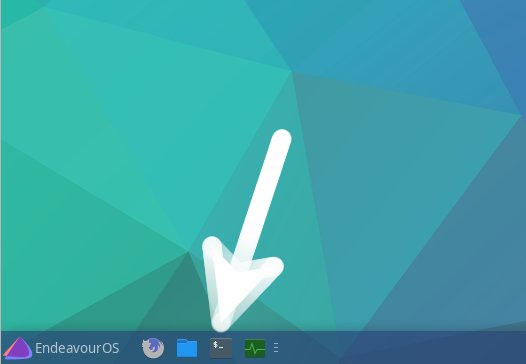
Or else Right-Click on desktop or File Manager > Open Terminal Here: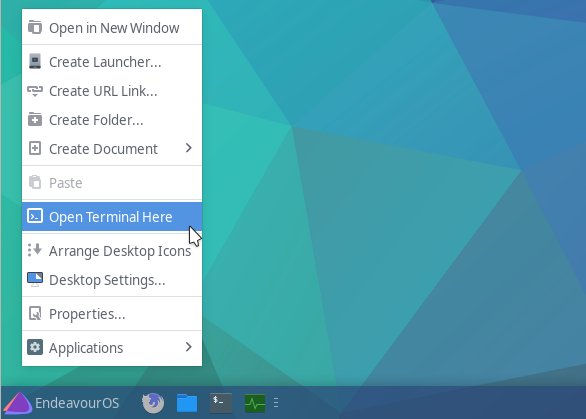
Contents