Installing Driver
-
2. Updating System
So possibly to Upgrade openSUSE 15
Play:sudo zypper dup
In case a New Kernel is installed then reboot executing:
sudo reboot
-
3. Installing Dependencies
Then to Install Required Stuff
Run:sudo zypper in -t pattern devel_basis
Then again:
sudo zypper in kernel-headers kernel-devel elfutils-libelf-devel dkms
And then possibly to reboot:
sudo reboot
-
4. Downloading Realtek rtl8723BU Driver
Download Realtek Driver on openSUSE GNU/Linux
Especially relevant: this guide follow only the original Lwfinger Setup, for the others Variants see directly the Developer GitHub Page!
-
5. Extracting Realtek rtl8723BU Driver
And then Extract Driver Archive into /tmp
(Skip in case of Git Checkout)
Possibly Double-Click/Right-Click on Package and Open with Archive Manager: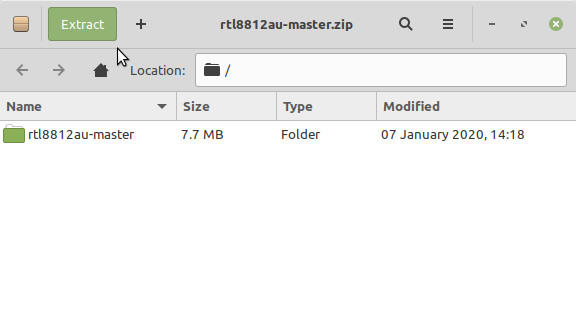
Or from Command Line:unzip -d /tmp/ ~/Downloads/*master.zip
(But if you are in Trouble to Find the Location on Terminal then See: How to Access Downloads Folder from Browser.)
-
6. Installing Realtek rtl8723BU Driver
Then to Install rtl8723BU Wi-fi Driver for openSUSE
Access the Target folder:cd /tmp/*master
Or in case of Git Checkout:
cd rtl8723BU
Then source the Config File with:
source dkms.conf
Now make the needed Directories:
sudo mkdir /usr/src/$PACKAGE_NAME-$PACKAGE_VERSION
Again copy the required Code:
sudo cp -r core hal include os_dep platform dkms.conf Makefile rtl8723b_fw.bin /usr/src/$PACKAGE_NAME-$PACKAGE_VERSION
Add it to DKMS:
sudo dkms add $PACKAGE_NAME/$PACKAGE_VERSION
And finally to Install it play:
sudo dkms autoinstall $PACKAGE_NAME/$PACKAGE_VERSION
Last, alternatively you can also try with the usual make, sudo make install Setup.
So Now I’m truly Happy if My Guide could Help you to Install Realtek rtl8723BU Driver on openSUSE!
Contents