GNU/Linux Ubuntu 20.04 Installing HP Laptop 15 Wifi Driver Guide
How to Install HP Laptop 15 Inch Wireless Driver for Ubuntu 20.04 Focal LTS GNU/Linux – Step by step Tutorial.
And the HP Laptop 15 Wifi Adapter is supported by some Realtek, Broadcom, or Qualcomm Atheros Chipset.
The embeeded Kernel Modules should support the Atheros equipped Devices Out-of-box.
Instead for the backed Realtek and Broadcom models follow the Guidance here included.

1. Launching Terminal
How to Quick Start with Command Line on GNU/Linux:
-
2. Getting Wifi Card Info
Then to Find Wireless Adapter Info
For the PCI/PCIe internal Adapters simply run the Command:lspci -v | grep Wireless
But for the USB Dongles try instead with::lsusb -v | grep Wireless
The grep Command refine the result following the matching Keyword.
And in the Output you’ll easily See the Card’s Manufacturer and Model:
Last, to Check if is Working or Not and with which Driver: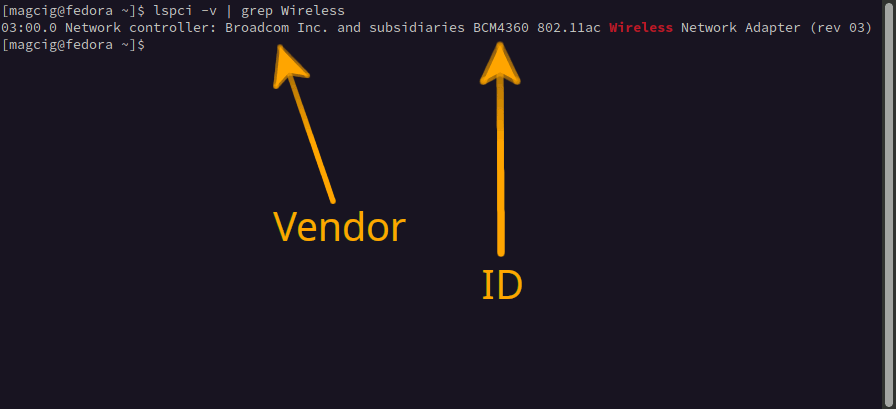
sudo lshw -C network
Look at the “configuration” Section: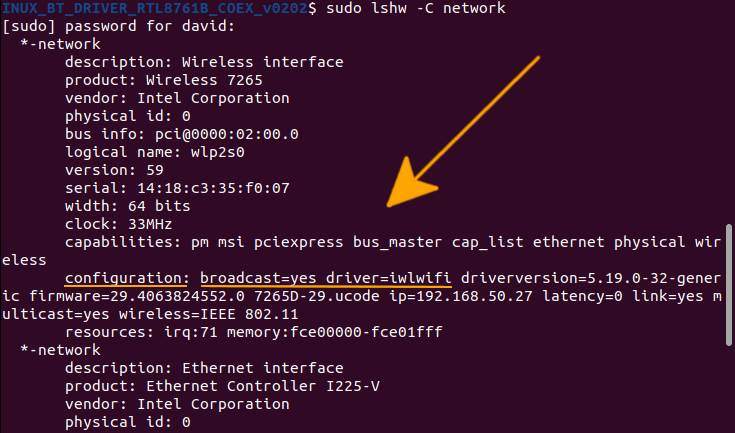
-
3. Installing Wireless Driver