GNU/Linux Pop!_OS Realtek rtl8852AE/rtl8922AE Driver Setup – Step-by-step Guide
How to Install Realtek rtl8852AE/rtl8922AE Wireless Driver on Pop!_OS 18.04+ LTS GNU/Linux desktop – Step by step Tutorial.
Especially pertinent to consider, as a Simpler Alternative, you should initially attempt with the PPA rtl8852AE/rtl8922AE Driver Setup.
And this Pop!_OS Realtek rtl8852AE/rtl8922AE Driver is developed thanks to the beneficent Work of Lwfinger.
Moreover, the Rtw89 Driver support the following Chipsets:
- RTL8851BE
- RTL8852AE
- RTL8852BE
- RTL8852CE
- RTL8922AE
Finally, here I propose you a simplified Installation Setup for Machines with MOK/Secure-Boot Disabled. But in case you want to keep it enabled, then see directly the Developer’s Docs.

1. Launching Shell Emulator
Open a Terminal Shell emulator window
Hit Win/Cmd to Show Bar.
(Press “Enter” to Execute Commands)Or Right-Click on desktop or Folder and Choose “Open in Terminal”: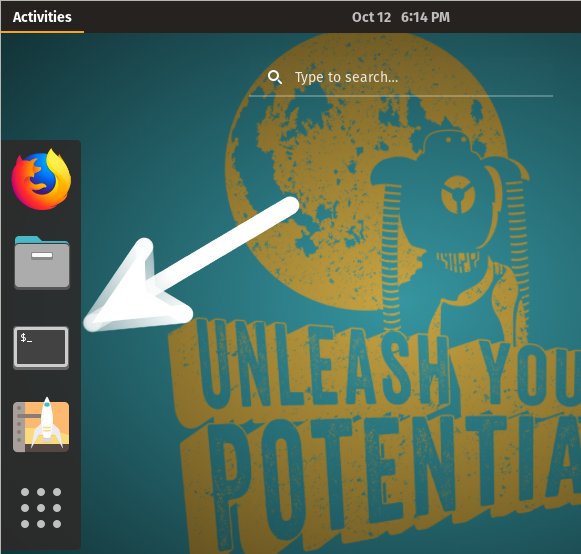 And Update Pop!_OS Apt Repository:
And Update Pop!_OS Apt Repository: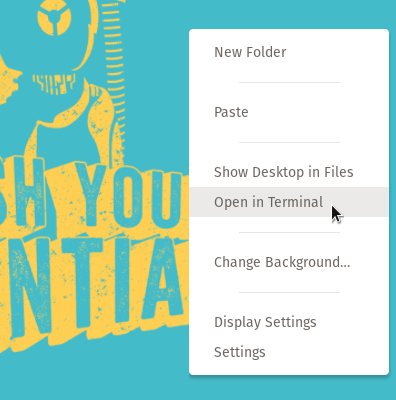
sudo apt update
Authenticate with the User Admin Pass.
If Got “User is Not in Sudoers file” then see: How to Enable sudo.
Contents