GNU/Linux Ubuntu 21.10 Installing ProtonVPN – Step by step Guide
[ad_slider autoplay=”true” interval=”8″ count=”5″]Embark on a guided journey as our tutorial reveals the step-by-step process of Downloading and Installing the ProtonVPN client on your Ubuntu 21.10 Impish GNU/Linux desktop – Step by step Tutorial.
And ProtonVPN for Ubuntu 21.10 sends your Internet traffic through an Encrypted VPN Tunnel, so your Passwords and confidential Data stay safe, even over Public or untrusted Internet connections.
The company has a strict No-logging Policy for user connection Data, and also prevents DNS and Web-RTC leaks from exposing Users true IP Addresses. ProtonVPN also includes Tor access support and a kill switch to shut off Internet access in the event of a lost VPN connection.[
Especially relevant, ProtonVPN dispose of a Free Basic Plan for everyones with limited Features and Speed.
Here are some Key Features of ProtonVPN:
- Security and Privacy: ProtonVPN prioritizes user privacy and security. It encrypts users’ internet traffic with AES-256 encryption, ensuring that their data remains secure and private from potential eavesdroppers, such as hackers or government surveillance agencies. The service also implements Perfect Forward Secrecy to ensure that past sessions remain secure even if current encryption keys are compromised.
- No-Logs Policy: ProtonVPN has a strict no-logs policy, meaning that it does not log or store users’ online activity or personal information. This enhances user privacy and ensures that their browsing history remains confidential.
- Secure Core: The Secure Core feature routes users’ internet traffic through multiple servers located in privacy-friendly jurisdictions, providing an additional layer of security and protection against network-based attacks or surveillance.
- High-Speed Servers: ProtonVPN offers a network of high-speed servers located in various countries around the world. Users can choose from a wide range of servers to optimize their browsing experience and access geo-restricted content.
- Kill Switch: ProtonVPN includes a kill switch feature that automatically blocks internet traffic if the VPN connection is unexpectedly terminated. This prevents data leaks and ensures that users’ real IP addresses remain hidden at all times.
- Cross-Platform Compatibility: ProtonVPN is available for various platforms and devices, including Windows, macOS, Linux, Android, and iOS. It also offers browser extensions for Google Chrome and Mozilla Firefox.
- DNS Leak Protection: ProtonVPN includes DNS leak protection to prevent DNS queries from bypassing the VPN tunnel, further enhancing user privacy and security.
- Free and Paid Plans: ProtonVPN offers both free and paid subscription plans. The free plan includes limited features and server access, while the paid plans offer access to a larger number of servers and additional features.
Finally, this guide includes detailed instructions on Getting Started with ProtonVPN on Ubuntu.
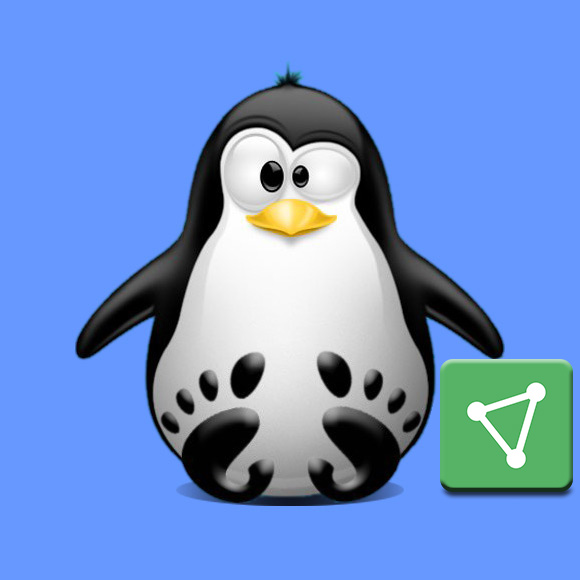
1. Terminal Getting Started Guide
How to Quick Start with Command Line on Ubuntu GNU/Linux:
Console Ubuntu Quick Start Guide[ad_slider autoplay=”true” interval=”8″ count=”5″]First, Update the Apt Repo Sources with:
sudo apt update
Authenticate with the User Admin Pass.
If Got “User is Not in Sudoers file” then see: How to Enable sudo.
Contents