GNU/Linux Arch Solving VMware Workstation Pro 16/Player Waiting for Connection Issue
This Guide Try to Solve VMware Workstation Pro 16/Player Waiting for Connection Issue on GNU/Linux Arch desktops.
Usually this situation come from the Missing vmmon and vmnet Kernel Modules.
Furterhmore, this Guide is valid for all the Arch Linux Based Distros like:
- Manjaro
- CachyOS
- EndeavourOS
- Garuda
- Bluestar
- BigLinux
- ArcoLinux
- Archcraft
- ArchBang
- Artix
- Archman
- BlackArch
- ArchLabs
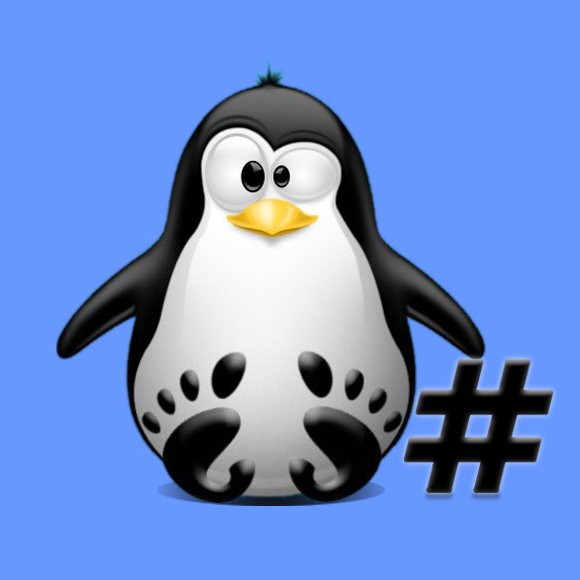
1. Checking System
Then try to Load VMware Workstation 16 Kernel Modules
Run:sudo modprobe vmmon && sudo modprobe vmnet
If you find an Error in Output then try to Fix it on the next step.2. Installing Kernel Modules
So now proceed to Download and Install VMware Kernel Modules
The process is the same for the Workstation 16.x Releases.