Installing Driver
-
2. Terminal Getting Started Guide
How to Quick Start with Command Line on MX GNU/Linux:
-
3. Extracting Canon LBP7200Cdn Driver
Then when needed Extract the Driver Package
Possibly Double-Click/Right-Click on the File Manager and Open with Archive Manager: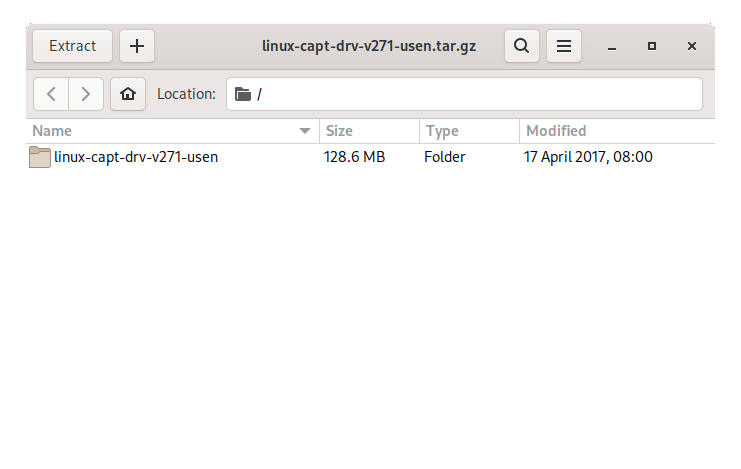
Or from Shell simply like:tar xvzf ~/Downloads/linux-capt*tar.gz -C /tmp/
-
4. Installing Canon LBP7200Cdn Driver
Now to Install Canon LBP7200Cdn Ufrii Driver:
First, Change to the Target Directory:cd /tmp/linux-capt*
And then for a 64-bit System run:
sudo apt install 64-bit*/Debian/cndrvcups*.deb
Give your Admin Pass to Start with the Installation Process…
Contents