Installing Driver
-
2. Terminal Getting Started Guide
How to Quick Start with Command Line on openSUSE GNU/Linux:
-
3. Installing Dependencies
Then to Install Required Software
Run:sudo zypper in libjpeg-turbo libbeecrypt6 libbeecrypt-devel gtk3 jbigkit-libs zlib
Authenticate with the User Admin Pass.
If Got “User is Not in Sudoers file” then see: How to Enable sudo. -
4. Extracting Canon D1620/D1650 Driver
Then when needed Extract the Driver Package
Possibly Double-Click/Right-Click on the File Manager and Open with Archive Manager: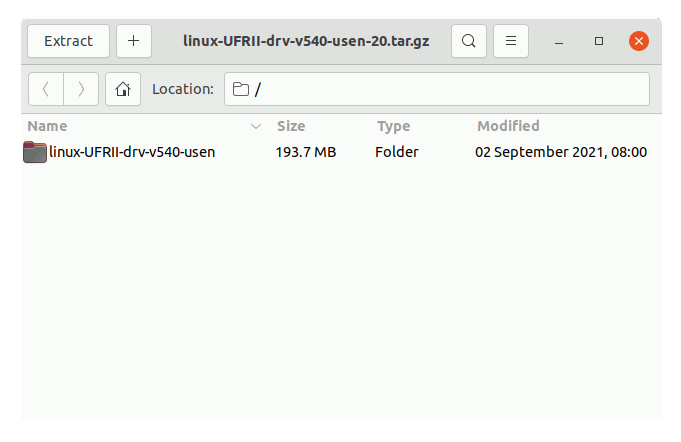
Or from Shell simply like:tar xvzf ~/Downloads/linux-UFRII*tar.gz -C /tmp/
-
5. Installing Canon D1620/D1650 Driver
Now to Install Canon D1620/D1650 Ufrii Driver:
First, Change to the Target Directory:cd /tmp/linux-UFRII*
Or in case may be instead:
cd /tmp/linux-UFRII*/linux-UFRII*
Now to Install the Driver run:
sudo rpm -ihv x64/RPM/cnrdrvcups-ufr2*.x86_64.rpm
Contents