GNU/Linux Fedora 35 Installing libtiff.so.3 Guide
How to Install libtiff.so.3 on Fedora 35 GNU/Linux – Step by step Tutorial.
And to Setup libtiff.so.3 on Fedora you have first to enable the Copr Repo.
Finally, LibTIFF 3 for Fedora 35 is the Legacy Version of LibTIFF that provides support for the Tag Image File Format (TIFF), a widely used Format for storing Image Data.
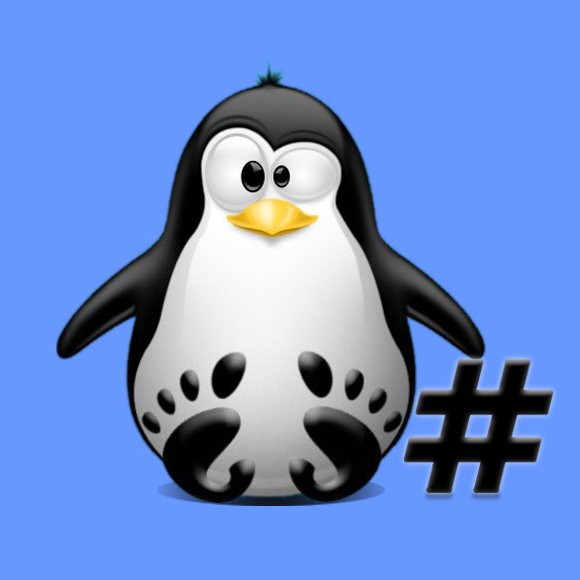
1. Launching Shell Emulator
Open a Terminal window
(Press “Enter” to Execute Commands)In case first see: Terminal QuickStart Guide.
2. Installing LibTIFF 3
Then to Install libtiff.so.3 for Fedora
First enable the Copr Repo with:sudo dnf copr enable mjg/libtiff3
And then simply play:sudo dnf install libtiff3