GNU/Linux Debian Bullseye Canon iP2770 Printer Setup – Step by step Guide
How to Install Canon PIXMA iP2770 Printer on Debian Bullseye 11.x GNU/Linux desktop – Step by step Tutorial.
And the Canon PIXMA iP2770 Printer Setup on Debian Bullseye is granted by the GutenPrint Software because the Proprietary Driver is not available.
Moreover, Gutenprint is a suite of Printer Drivers for UNIX, Linux, and macOS systems that use CUPS as their printing system.
Gutenprint currently Supports over 2600 printers.
Especially relevant: after Installing the Driver to achieve the Setup follow instructions to Add Canon Printer.
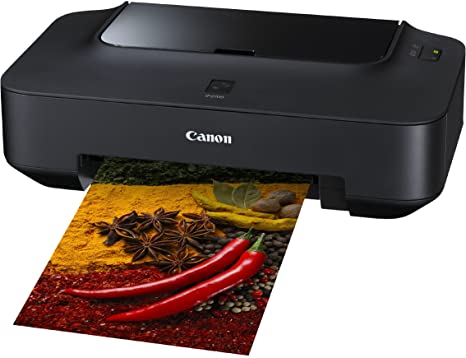
1. Installing Printer Driver
How to Install GutenPrint Printer Drivers Suite on Debian
Contents