GNU/Linux Deepin Installing libtiff4 Guide
How to Install libtiff4 on Deepin GNU/Linux desktop – Step by step Tutorial.
Especially relevant: you should try first to Setup the available libtiff5 Library and see if it Fix your issue.
And libtiff4 for Deepin is the Tag Image File Format (TIFF) Library.

1. Launching Shell Emulator
Open a Terminal window
(Press “Enter” to Execute Commands)In case first see: Terminal Quick Start Guide.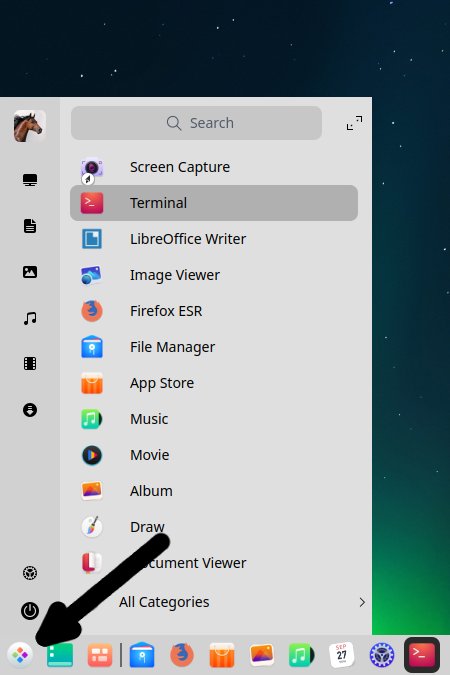
2. Downloading Packages
How to Download libtiff4 for Deepin GNU/Linux
Grab both Packages: libtiff4 and libjpeg8!3. Installing libtiff4
Then to Install libtiff4 on Deepin
First, access the Download location by default with:cd ~/Downloads
To Check it’s there List the contents with:ls . | grep libtiff4
The grep Command refine the output List showing only the Entries matching the Keyword.
But if you are in Trouble to Find the Location on Terminal then See: How to Access Downloads Folder from Browser.
sudo apt install ./libtiff4*