GNU/Linux Ubuntu 22.04 desktop Installation on VMware Workstation VM
The Tutorial shows you Visually and Step-by-Step How to Install Ubuntu 22.04 Jammy LTS desktop in a VMware Workstation Virtual Machine for Windows.
Now to Install Ubuntu 22.04 on a VM is very easy thanks to the VMware Workstation Easy Install.
Moreover, included instructions on How to Getting Started Quickly with Ubuntu Linux.
Ubuntu 22.04 Jammy Come with Some New Great Features:
- Updated Linux Kernel
- New GNOME desktop Environment
- New desktop Dark Theme
- Faster Boot
- New Game Mode
- Redesigned Apps and Visual Elements
Finally, Relax, Take it Easy & Good Trip on Ubuntu 22.04!
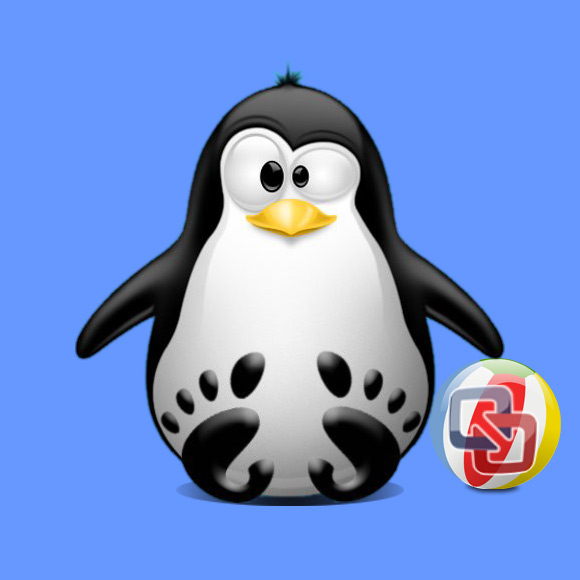
1. Downloading Ubuntu
Download Ubuntu 22.04 Jammy desktop
Contents