Installing Printer
-
4. Extracting Driver
Extract into the /tmp directory
Possibly double-click on the driver from the File Manager: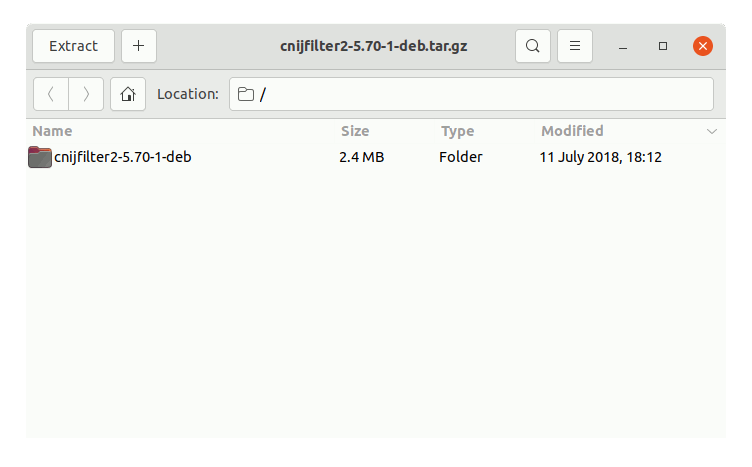
If you have trouble finding it, see: How to Access Downloads Folder from Browser.
-
5. Installing Driver
To install Canon TR4520/TR4522/TR4527 driver, access the target location:
cd /tmp/cnijfilter*
Run the installation script:
sudo ./install.sh
You may be asked to connect and turn on the printer. In case of installation issues, see this Troubleshooting Guide!
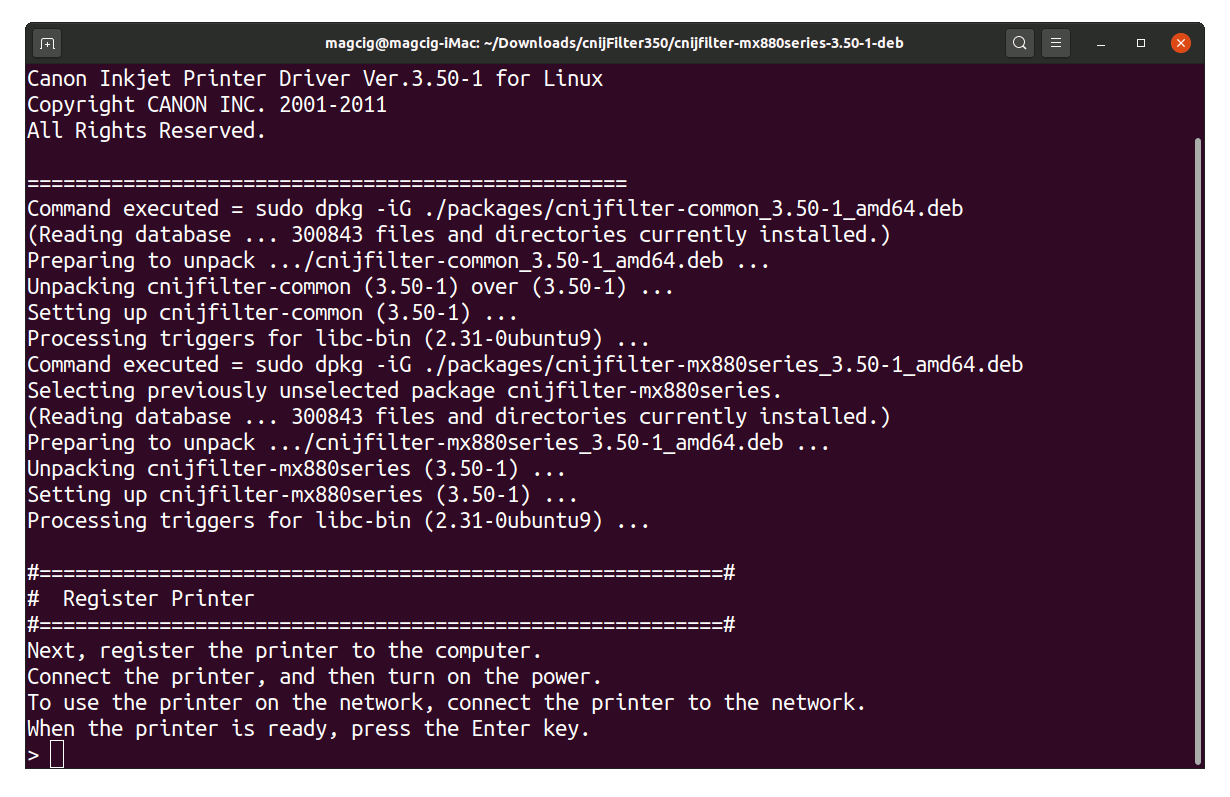
For issues, try:cd packages
Then for 64-bit systems:
sudo apt install ./*amd64.deb
Or for 32-bit:
sudo apt install ./*i386.deb
-
6. Accessing Printer Settings
Launch the Printers Configure App.
On Cinnamon, Mate, and Xfce desktops, you can find a similar shortcut. Simply start typing ‘printer’: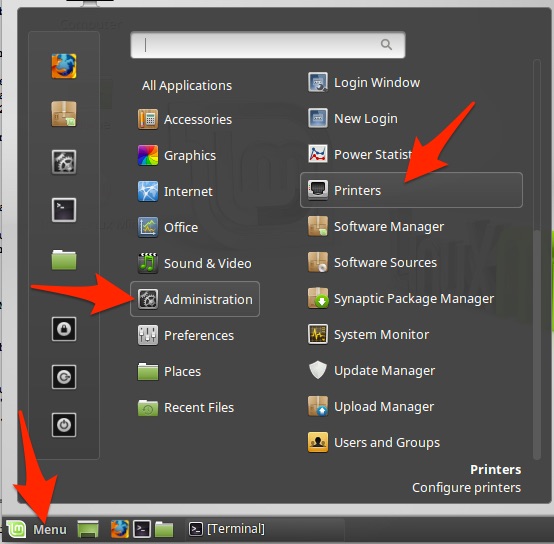
Check if the printer is turned on and connected.
-
7. Adding Printer
Next, choose Add and follow the wizard’s setup…
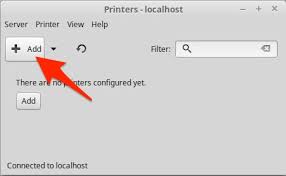
Browse to “Install PPD File” driver:How to Find Printer PPD File Location on Mint
Or find it in the “Printers Database”.
Contents