GNU/Linux Pop!_OS 64 bit Installing 32 bit Libraries Guide
How to Find and Install 32 bit Libraries to Execute Binary on Pop!_OS LTS 64 bit GNU/Linux – Step by step Tutorial.
And First, Try to Install the Usually Needed Dependencies for Pop!_OS i386 Systems by Following the Linked Guide.
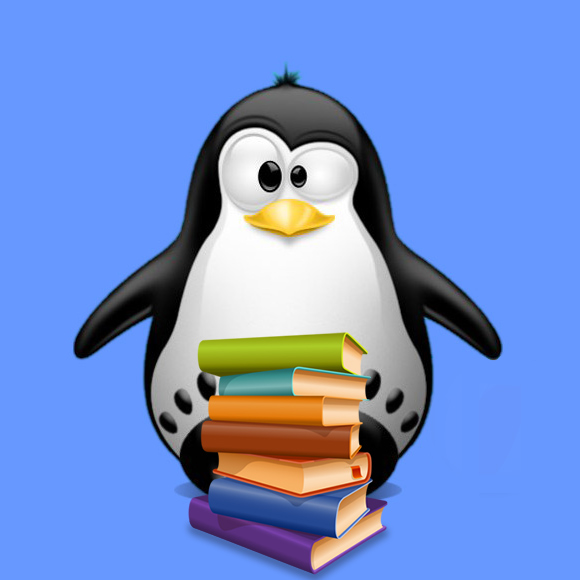
1. Terminal Getting Started Guide
How to QuickStart with Command Line on Pop!_OS GNU/Linux:
First Update the Apt Repo Sources with:
sudo apt update
Authenticate with the User Admin Pass.
If Got “User is Not in Sudoers file” then see: How to Enable sudo.
Contents