Installing
-
5. Configuring Kernel
So now to Configure CentOS Linux Custom Kernel
First, access the Kernel Source with:cd linux*
Then copy the current Configuration File into the New Kernel Source:
sudo find /boot/ \( -iname "*config*" -a -iname "*`uname -r`*" \) -exec cp -i -t ./ {} \;mv *`uname -r`* .config
This mystics because the default Configuration File may have a variable composition including “config” and the Kernel Version.
In case of a Chrooted System instead you may look up the available Kernels with:ls /boot | grep config
The grep Command refine the output List showing only the entries Matching the Keyword.
Again fix the Configuration File editing it with nano and commenting out like:sudo nano .config
Use Ctrl+w to search for “CONFIG_SYSTEM_TRUSTED_KEYS” on nano.
And comment out the Line like:#CONFIG_SYSTEM_TRUSTED_KEYS="certs/rhel.pem"
Ctrl+x to Save & Exit.
Else to make a Custom one then reconfigure the Kernel (Only for advanced Users) with:sudo make menuconfig
For instructions see: How to Configure a Build Kernel.
-
6. Building Kernel
Next to Build CentOS Custom Linux Kernel
Make it with:sudo make clean
And then:
sudo make rpm-pkg
When prompted if uncertain then simply follow to hit until the end.
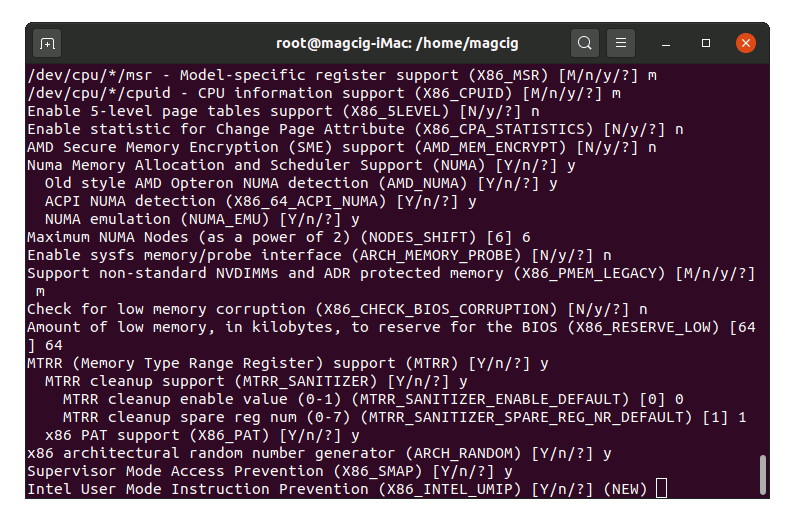
Then think to other task to follow because the process will take about a couple of Hours…
Last, to check the builded Images play:sudo ls /root/rpmbuild/RPMS/x86_64/ | grep kernel
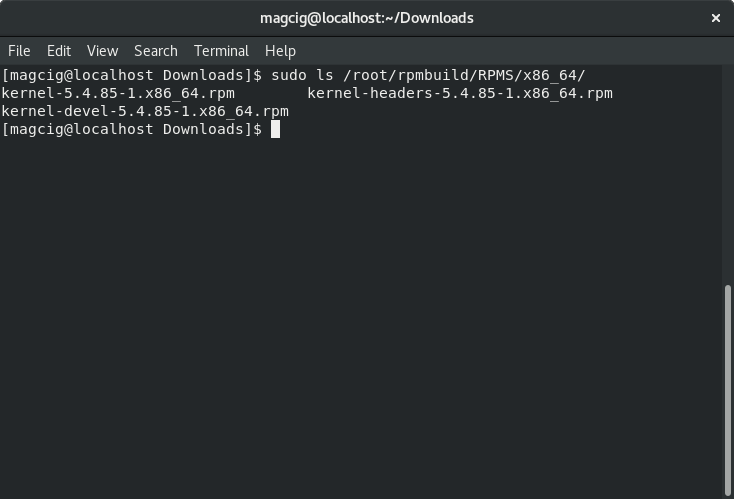
-
7. Installing Kernel
Finally, to Install CentOS Linux Custom Kernel
Simply play:sudo su -c "dnf install /root/rpmbuild/RPMS/x86_64/kernel*.rpm"
And this setup includes also the Custom Kernel Headers that you don’t will find online. :)
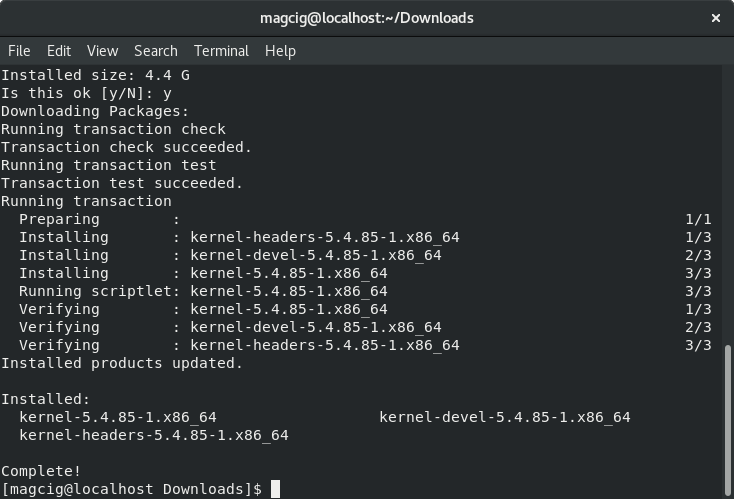
And finally reboot with:
sudo reboot now
Finally, you should boot into your barely new CentOS Linux Kernel :)
To check it run:uname -r
And in case of Issue you still can choose the previous one on the GRUB Splash Screen!
-
8. Updating Firmware
How to Update Linux Devices Firmware on GNU/Linux
Especially relevant: this setup is optional and may be required only to make use of some New Device Drivers not available in your current Firmware.
Contents