GNU/Linux MX 21 Installing Skype – Step by step Guide
How to Install Skype on MX GNU/Linux 21.x 64-bit desktop – Step by step Tutorial.
And Skype for MX Linux 21 is a Microsoft Software for Video Chatting, Making International Calls, Screen Sharing, Instant Messaging and more.
Especially relevant: at the same time I’m also illustrating here the Easiest Way of Installing the New Downloaded .deb Packages with Dependencies on MX Linux 21.

-
1. Launching Terminal
Open Terminal Window
Right-Click on desktop & Select Open Terminal Here
(Press “Enter” to Execute Commands).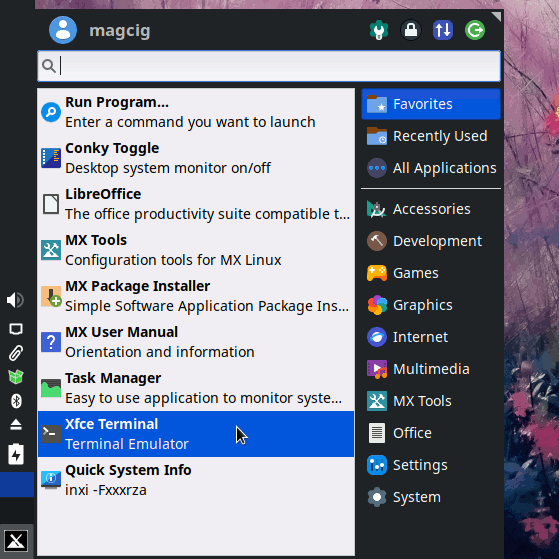
Contents