GNU/Linux Ubuntu 18.04 Printer HP OfficeJet 8730/8740/8745 Setup – Step-by-step Guide
How to Install HP OfficeJet 8730/8740/8745 Printer/Scanner on Ubuntu 18.04 Bionic LTS GNU/Linux desktop – Step by step Tutorial.
And the HP OfficeJet 8730/8740/8745 Driver Ubuntu 18.04 Installation it’s quick and easy because it only involves running a few Basic Shell Commands.
Especially relevant: the HP Printer/Scanner Driver should be already Installed on System, but to get the Latest Supported Features & Devices you need to Upgrade it!
Again, in case of any Issue with your Device you may try the Legacy Alternative: HP Printer HPIJS Driver.
Most noteworthy: after the Driver Installation Installation to achieve the Setup follow the included instructions to Add Printer!
Finally, this guide includes detailed instructions on Getting Started with HP Scannig on Ubuntu.
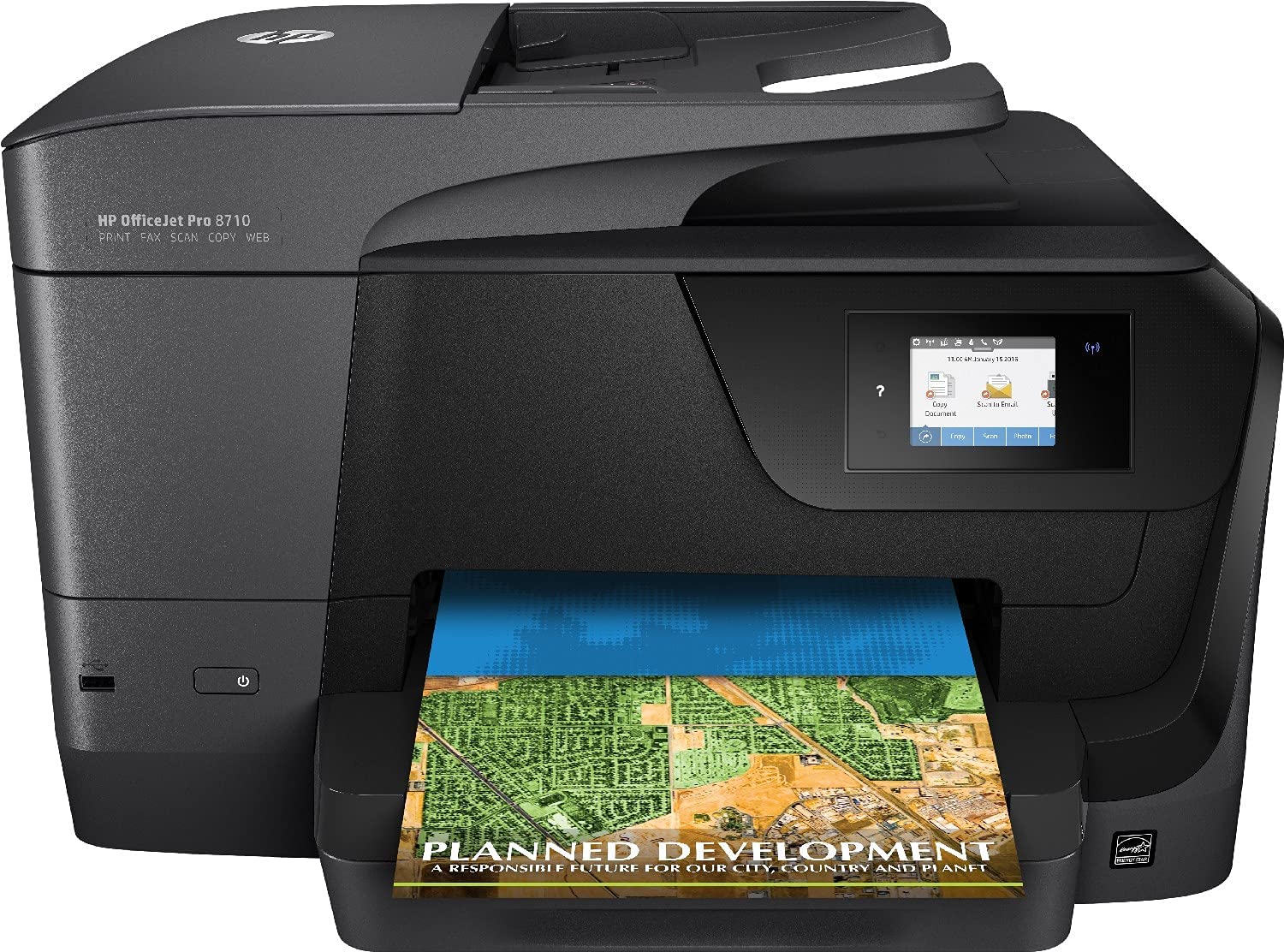
GNU/Linux Ubuntu HP OfficeJet 8730/8740/8745 Printer Installation Guide