Adding Printer
-
5. Adding Printer
Here below on the GNOME desktop.
(But for KDE Plasma you may see How to Add Printer on GNU/Linux desktops.)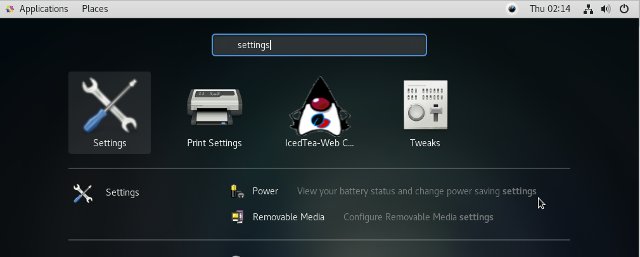
Then Choose Devices:
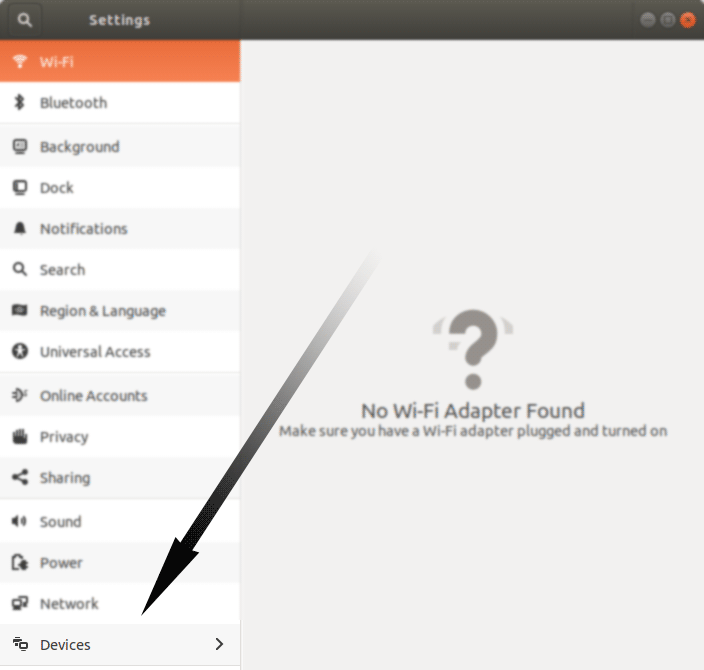
Finally, Go to Printers >> Add Printer:
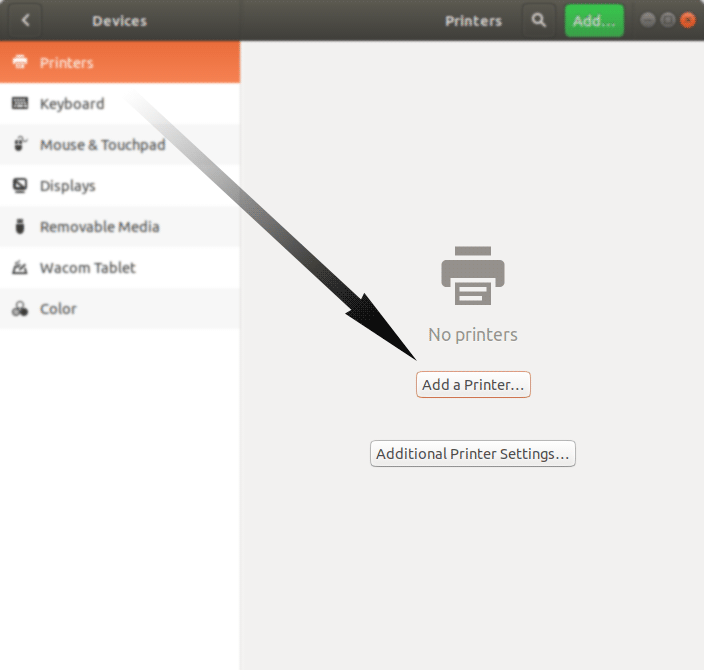
And if you Installed the Printer Driver then it should Successfully Installed!
Contents
Tags: Brother DCP-7030/DCP-7040 Driver CentOS, Brother DCP-7030/DCP-7040 Driver CentOS Install, Brother DCP-7030/DCP-7040 Driver CentOS Installation, Brother DCP-7030/DCP-7040 Driver CentOS Setup, Brother DCP-7030/DCP-7040 Driver Install CentOS, Brother DCP-7030/DCP-7040 Driver Install Oracle Linux, Brother DCP-7030/DCP-7040 Driver Install RHEL, Brother DCP-7030/DCP-7040 Driver Oracle Linux, Brother DCP-7030/DCP-7040 Driver Oracle Linux Install, Brother DCP-7030/DCP-7040 Driver Oracle Linux Installation, Brother DCP-7030/DCP-7040 Driver Oracle Linux Setup, Brother DCP-7030/DCP-7040 Driver RHEL, Brother DCP-7030/DCP-7040 Driver RHEL Install, Brother DCP-7030/DCP-7040 Driver RHEL Installation, Brother DCP-7030/DCP-7040 Driver RHEL Setup, Brother DCP-7030/DCP-7040 Printer CentOS, Brother DCP-7030/DCP-7040 Printer CentOS Install, Brother DCP-7030/DCP-7040 Printer CentOS Installation, Brother DCP-7030/DCP-7040 Printer CentOS Setup, Brother DCP-7030/DCP-7040 Printer Install CentOS, Brother DCP-7030/DCP-7040 Printer Install Oracle Linux, Brother DCP-7030/DCP-7040 Printer Install RHEL, Brother DCP-7030/DCP-7040 Printer Oracle Linux, Brother DCP-7030/DCP-7040 Printer Oracle Linux Install, Brother DCP-7030/DCP-7040 Printer Oracle Linux Installation, Brother DCP-7030/DCP-7040 Printer Oracle Linux Setup, Brother DCP-7030/DCP-7040 Printer RHEL, Brother DCP-7030/DCP-7040 Printer RHEL Install, Brother DCP-7030/DCP-7040 Printer RHEL Installation, Brother DCP-7030/DCP-7040 Printer RHEL Setup, CentOS Brother DCP-7030/DCP-7040 Driver, CentOS Brother DCP-7030/DCP-7040 Driver Installation, CentOS Brother DCP-7030/DCP-7040 Printer, CentOS Brother DCP-7030/DCP-7040 Printer Installation, CentOS Install Brother DCP-7030/DCP-7040 Driver, CentOS Install Brother DCP-7030/DCP-7040 Printer, Install Brother DCP-7030/DCP-7040 Driver CentOS, Install Brother DCP-7030/DCP-7040 Driver Oracle Linux, Install Brother DCP-7030/DCP-7040 Driver RHEL, Install Brother DCP-7030/DCP-7040 Printer CentOS, Install Brother DCP-7030/DCP-7040 Printer Oracle Linux, Install Brother DCP-7030/DCP-7040 Printer RHEL, Oracle Linux Brother DCP-7030/DCP-7040 Driver, Oracle Linux Brother DCP-7030/DCP-7040 Driver Installation, Oracle Linux Brother DCP-7030/DCP-7040 Printer, Oracle Linux Brother DCP-7030/DCP-7040 Printer Installation, Oracle Linux Install Brother DCP-7030/DCP-7040 Driver, Oracle Linux Install Brother DCP-7030/DCP-7040 Printer, RHEL Brother DCP-7030/DCP-7040 Driver, RHEL Brother DCP-7030/DCP-7040 Driver Installation, RHEL Brother DCP-7030/DCP-7040 Printer, RHEL Brother DCP-7030/DCP-7040 Printer Installation, RHEL Install Brother DCP-7030/DCP-7040 Driver, RHEL Install Brother DCP-7030/DCP-7040 Printer, Setup Brother DCP-7030/DCP-7040 Driver CentOS, Setup Brother DCP-7030/DCP-7040 Driver Oracle Linux, Setup Brother DCP-7030/DCP-7040 Driver RHEL, Setup Brother DCP-7030/DCP-7040 Printer CentOS, Setup Brother DCP-7030/DCP-7040 Printer Oracle Linux, Setup Brother DCP-7030/DCP-7040 Printer RHEL