Setting Up
-
2. Downloading ScanGear MP
How to Download Right Canon ScanGear MP for Ubuntu
Browse for your Printer Model
Knowing that a Model is Valid for All the Series Printer!
Eg: the MX472 Printer Software is the Same for All the MX470 Series Printer. -
3. Installing ScanGear MP
Then to InstallCanon ScanGear MP Scanner Driver.
cd /tmp/scangear*
sudo ./install.sh
During installation you may be Asked to Connect & Power On your Scanner…
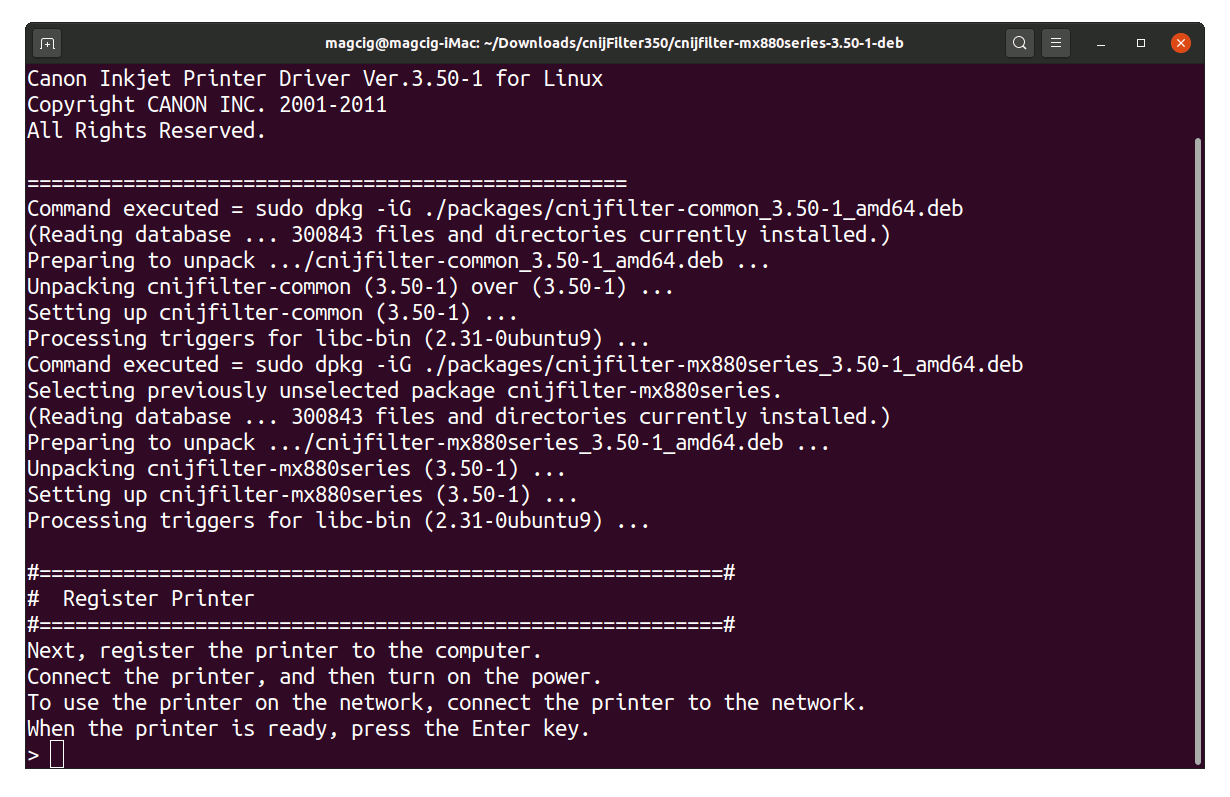
Now in case of Issue then try first to execute:cd /tmp/scangear*/packages
sudo apt install gdebi-core gdebi
sudo gdebi ./*.deb
-
4. Getting Started
How to Get Started Scanning on Ubuntu Linux
So Now I’m truly Happy if My Guide could Help you to Setup Canon ScanGear MP on Ubuntu 21.10 Linux.
Contents