Software Setup
-
6. Downloading Epson Printer Utility
Download CentOS Epson Stylus SX230/SX235w Printer Utility
Get the Epson Printer Stylus SX230/SX235w Utility for CentOS.
And proceed the Same as for the Driver. -
7. Installing Epson Printer Utility
And to Install Epson Printer Utility Tool
Again Click on “Install”: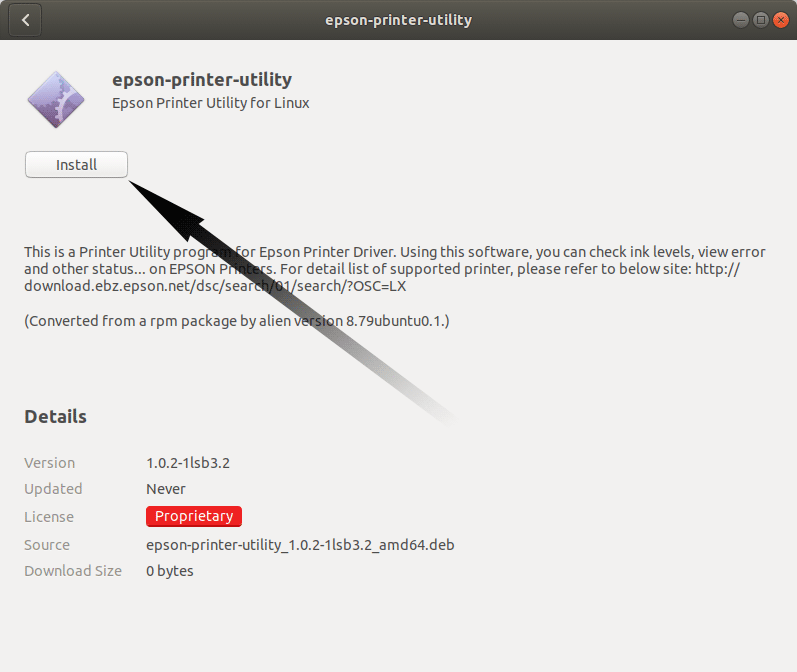
Then Authenticate with your Admin Password to Start the Installation process:
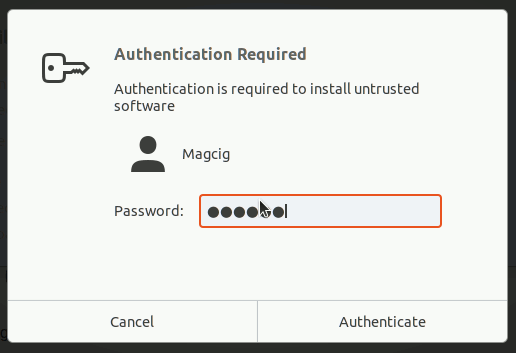
In a Short Time the Software should be Successfully Installed!
Or again on Command Line with:sudo dnf install ./epson*printer-utility*lsb*.rpm
Or on CentOS < 8 instead:
sudo yum install ./epson*printer-utility*lsb*.rpm
Contents