Installing
[ad_slider autoplay=”true” interval=”8″ count=”5″]
-
3. Extracting Spring Tool Suite
Then Extract Spring Tool Suite
Double-Click on Archive and Extract into /tmp.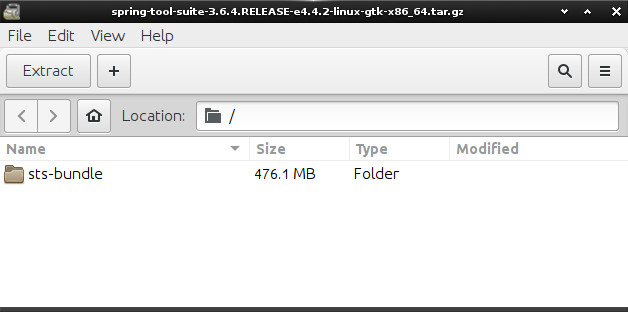
Or from Shell:tar xvzf ~/Downloads/spring-tool-suite*tar.gz -C /tmp/
-
4. Java Setup
How to Install Recommended Oracle Java JDK on Ubuntu
Install Oracle JDK for Ubuntu[ad_slider autoplay=”true” interval=”8″ count=”5″]To check your current JDK version:
javac --version && java -XshowSettings:properties -version 2>&1 | grep 'java.vendor'
If it’s the official Oracle JDK, the output will include:
java.vendor = Oracle Corporation.Provide to Set also the $JAVA_HOME Env Var!
-
5. Installing Spring Tool Suite
Then to Install Spring Tool Suite
First, Set the SuperUser as Owner with:sudo chmod -R root:root /tpm/spring-tool-suite
If Got “User is Not in Sudoers file” then see: How to Enable sudo
Next Relocate Spring Tool Suite:sudo mv /tpm/spring-tool-suite /opt/
And finally, Make a Symlink for Easy Launching:
sudo ln -s /opt/spring-tool-suite/sts[yourRelease]/STS /usr/local/bin/STS
Just Replace [yourRelease] with the Actual release…
To Find out exactly which one do:ls /opt | grep sts/ | grep sts
-
6. Launching Spring Tool Suite
Finally, to Launch Spring Tool Suite
From Terminal with:SpringToolSuite4
-
7. Spring Tool Suite Getting Started
Spring Tool Development Quick Start Guide.
Spring Tool Quick Start[ad_slider autoplay=”true” interval=”8″ count=”5″]
Contents