GNU/Linux Parrot Installing DropBox – Step by step Guide
How to Install DropBox on Parrot OS Home/Security GNU/Linux desktop – Step by step Tutorial.
And Dropbox for Parrot is a Free Service that lets you bring your Photos, Docs, and Videos Anywhere and Share them Easily.
Dropbox was founded in 2007 by Drew Houston and Arash Ferdowsi, two MIT students tired of Emailing Files to themselves to Work from more than One Computer.
Today, more than 200 million people across every continent use Dropbox to always have their Stuff at hand, Share with Family and Friends, and Work on Team Projects.
Finally, you find included instructions on DropBox Quick Start SetUp.

1. Launching Terminal
Open a Terminal Shell emulator window
(Press “Enter” to Execute Commands).In case first see: Terminal Quick Start Guide.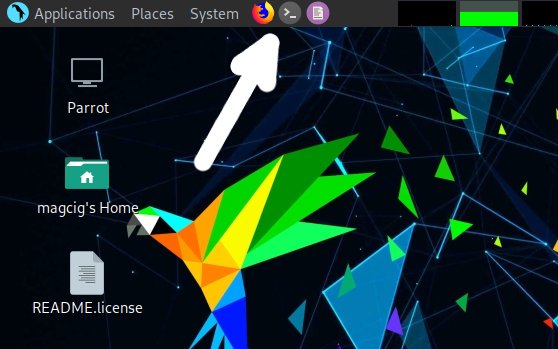
Contents