Installing
-
2. Downloading DropBox
Download Latest DropBox Package for Parrot
Grab the Ubuntu Release.
-
3. Installing Dependencies
Then to Install Required Package Installer
Simply run:sudo apt install gdebi gdebi-core
And to Install Additional GPG Verify Package (Optional):
sudo apt install python3-gpg
-
4. Installing DropBox
Now Install DropBox for Parrot
First, access the Target:cd $HOME/Downloads/
To List the directory contents and Verify the file is there:
ls . | grep dropbox
If Not then Try to look into the /tmp/mozilla* folder…
And finally to Setup it play:sudo gdebi ./dropbox*.deb
-
5. Getting Started
Getting Started with DropBox on Linux
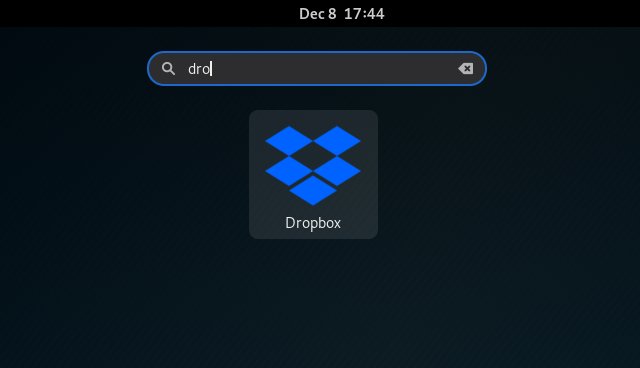
Contents