GNU/Linux Ubuntu 22.04 Installing VirtualBox – Step by step Guide
This tutorial shows you Step-by-Step How to Install VirtualBox on Ubuntu 22.04. Learn to set up Oracle VirtualBox 7.x on Ubuntu 22.04 Jammy LTS GNU/Linux desktop.
Oracle VirtualBox for Ubuntu Jammy is a powerful PC virtualization solution allowing you to run various operating systems like Windows, Linux, FreeBSD, DOS, and OpenBSD on your Linux platform.
Oracle VirtualBox offers a broad feature set and excellent performance, making it a leading virtualization software solution.
Especially relevant, for Linux VM Clients it’s recommended instead to see: KVM/QEMU Virtualization Guide!
This guide also includes detailed instructions on installing the VirtualBox Extension Pack on Ubuntu.
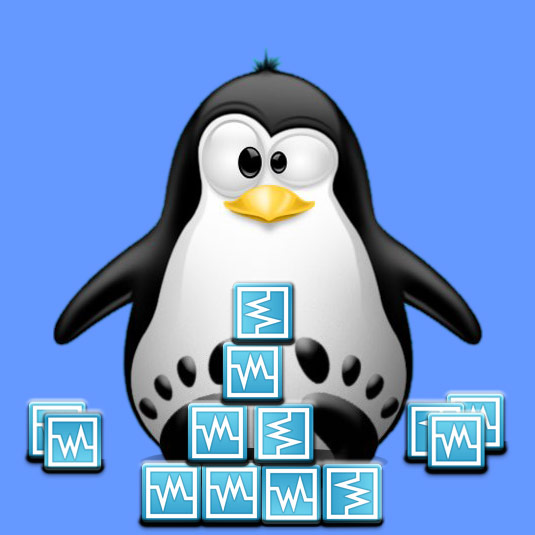
1. Launching Terminal
How to Quick Start with Command Line on Ubuntu GNU/Linux
First, update the Apt Repo Sources with:
sudo apt update
Authenticate with the User Admin Pass.
If you get “User is Not in Sudoers file,” see: How to Enable sudo.
Contents