Installing
-
3. Installing R
Then Install R Base + Packages
Simply run:conda install r-essentials
-
4. Downloading RStudio
Download RStudio for Ubuntu GNU/Linux
Get the Installer for Ubuntu.
Possibly, on Firefox Prompt Choose “Save File”:
-
5. Installing RStudio
Then Install RStudio on Ubuntu
Change to the Target Location usually with:cd && cd Downloads
To Check the Package is there do:
ls | grep rstudio
But if you are in Trouble to Find the Location on Terminal then See: How to Access Downloads Folder from Browser.
And then to Setup R-Studio play:sudo apt install ./rstudio*.deb
-
6. Launching RStudio
Finally, Launch & Enjoy RStudio
Use the desktop Launcher: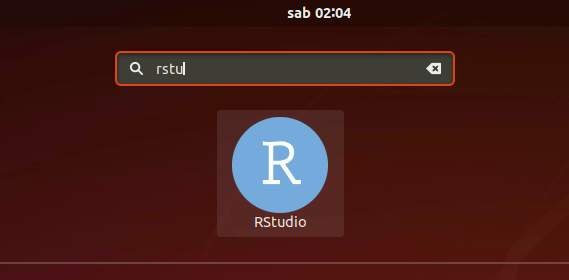
Or from Shell with:rstudio
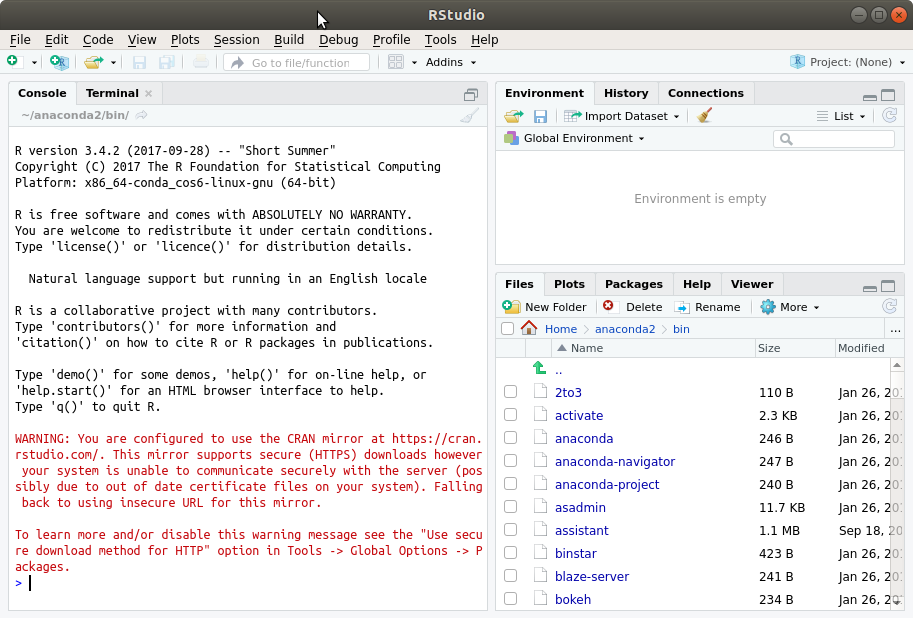
-
7. RStudio Getting Started
How to Getting Started with RStudio on Ubuntu
So Now I’m truly Happy if My Guide could Help you to Install RStudio on Ubuntu 22.04!
Contents