Switching
-
8. Switching System GCC
(Optional) Finally, to easy Managing GCC Versions use Alternatives
The New GCC relase should be Automatically Set as Default over the Installation.
So now to Set System for to manage a Multi Compiler.
Add the System GCC with alternatives playing:sudo alternatives --install /usr/lib64/ccache/gcc gcc /usr/bin/x86_64-redhat-linux-gcc 20
Next to Switch between GCC Versions play:
sudo alternatives --config gcc
Last, to test the GCC in use:
gcc -v
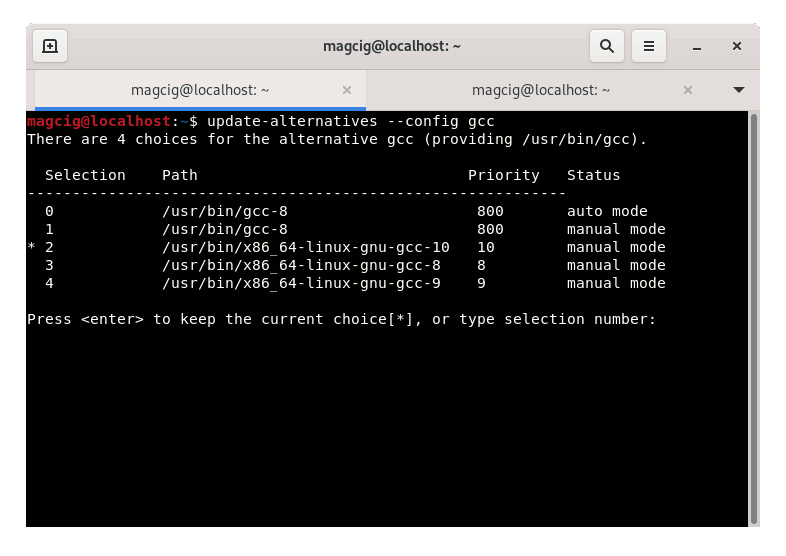
Congratulations, your GCC 12.1 should be now nicely working on Fedora 34. Good Luck! :)
Contents