Installing Printer
-
4. Extracting Driver
Possibly Double-Click on Printer Driver on the File Manager:
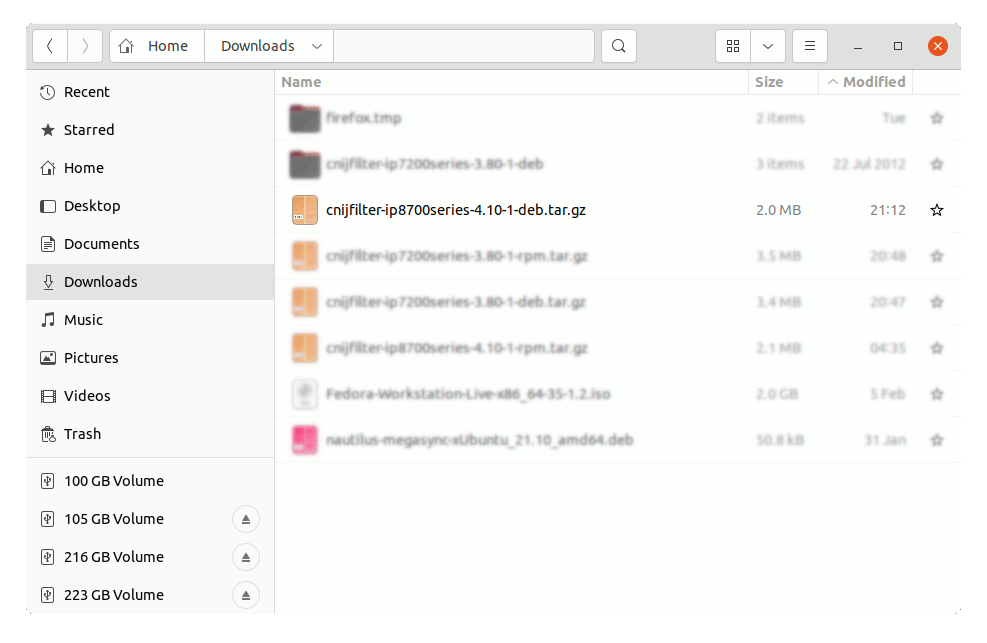
But if you are in Trouble to Find it out then See: How to Access Downloads Folder from Browser.
And Extract into the /tmp directory: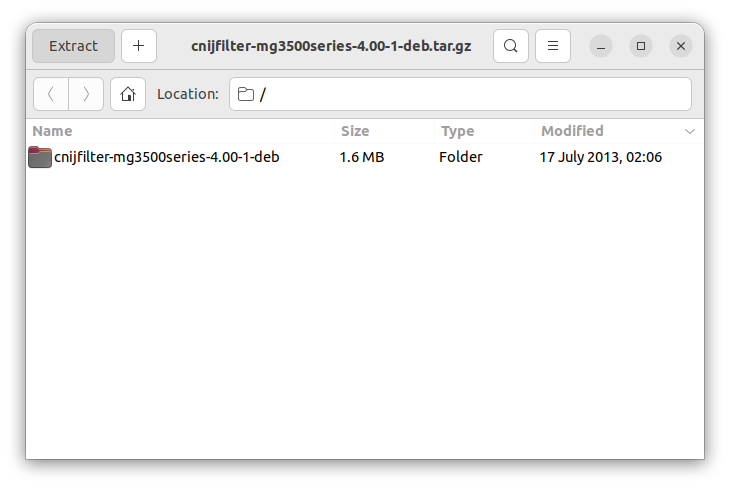
-
5. Setting up Driver
Installing Canon Printer Driver
Access the Target location:cd /tmp/cnijfilter*
Run the Installation script:
sudo ./install.sh
You could be asked to Connect and Turn On the Printer…
In case of Installation Issues see this Troubleshooting!
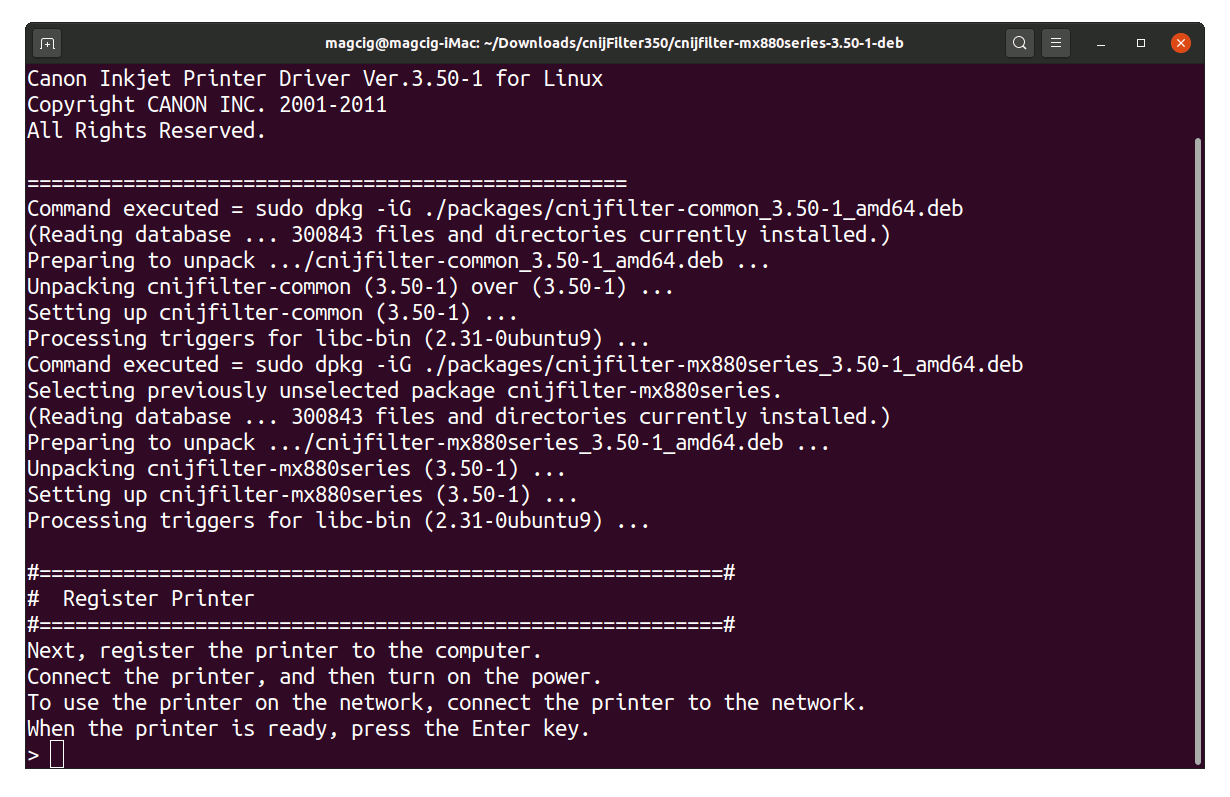
Now if in the Output you find trace of some Missing Package then try first to execute:cd packages
Then for 64-bit Systems:
sudo apt install ./*amd64.deb
And instead for 32-bit:
sudo apt install ./*i386.deb
-
6. Adding Printer
How to Add Printer on Kali GNU/Linux
Contents