Installing
-
2. Downloading .NET Installer
Download .NET Installation Script for Mint GNU/Linux
-
3. Installing .NET Core
Then to Install .NET Core 6 on Mint
First, give Execution Permission with:chmod +x ./dotnet-install.sh
For the SDK LTS release simply run:
./dotnet-install.sh
Instead for the Current one play:
./dotnet-install.sh -c Current
Again for a Specific release as for Instance 6.0:
./dotnet-install.sh -c 6.0
And instead for ASP.NET Core Runtime (Already included in the SDK):
./dotnet-install.sh -c Current --runtime aspnetcore
For more information see: Dotnet-install Script Reference.
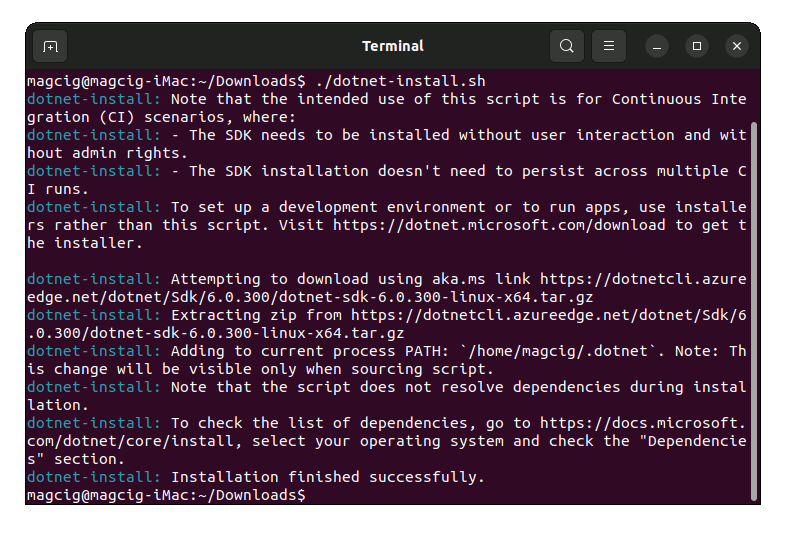
-
4. Amending User’s Path
Again Append Dotnet into the Path (Optional)
This is strictly needed only to Work with Dotnet from Command Line…echo 'export PATH=$PATH:/home/`whoami`/.dotnet' >> ~/.bashrc
Finally, Reload the Bash User’s Path simply with:
bash
Contents