GNU/Linux DragonDisk Quick Start Guide
The Article shows you Step-by-step How to Getting Started with the Amazon S3 Client Dragondisk on GNU/Linux desktops – Step by step Tutorial.
And DragonDisk for Linux is a powerful File Manager for Amazon S3 and all Cloud Storage solutions that provide compatibility with S3 API.
It allows you to organize and share your data thanks to an intuitive Interface similar to Windows Explorer’s.

1. Installing Dragondisk
How to Install S3 Client Dragondisk on Linux:
2. Setting Up S3 Connection
SetUp Connection to Amazon S3 Account:
-
SetUp Connection to S3 Account:
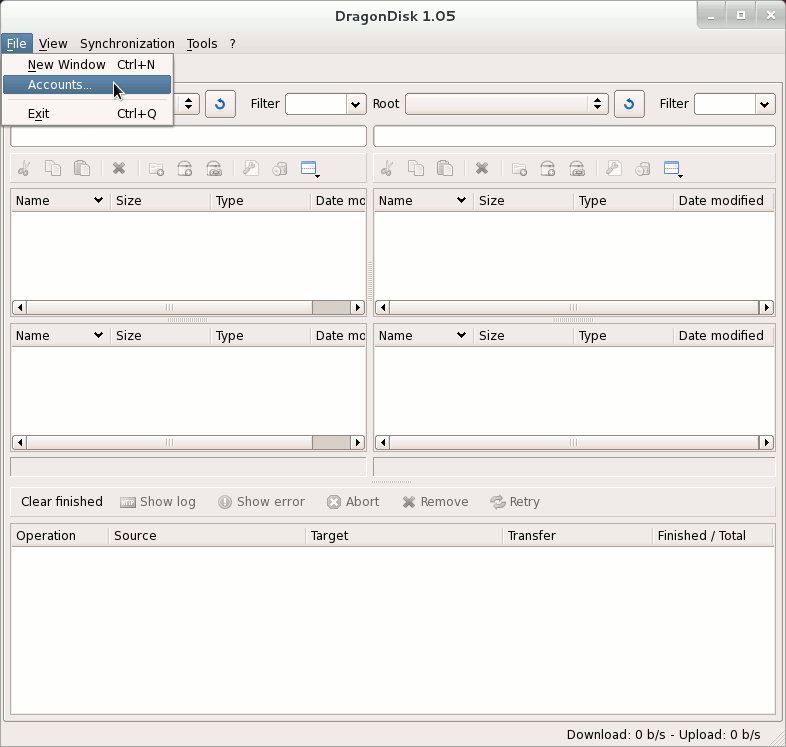
-
New:

-
Insert AWS Credentials:
Finally, you should be able to Browse and Manage your S3 Buckets! :)
-