Installing Software
[ad_slider autoplay=”true” interval=”8″ count=”5″]
-
4. Downloading Software
Again Download Epson Printer Utility for Fedora
Get Epson Printer Utility .rpm[ad_slider autoplay=”true” interval=”8″ count=”5″]Get the Epson Printer L130/L132 Utility for Fedora.
Again, when using Firefox then on prompt Choose “Save File”!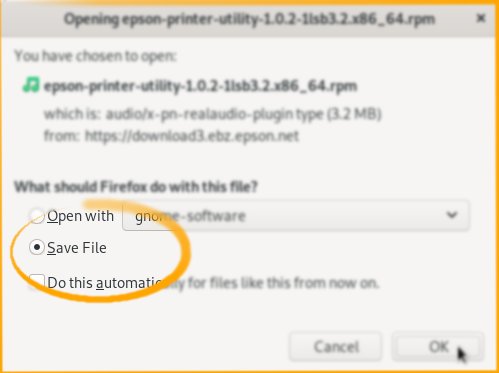
-
5. Installing Software
And now Follow the Same Procedure as for the Driver
So on Command Line execute:sudo dnf in epson-printer-utility*.rpm
How to Install Adobe Acrobat Reader on Fedora:
Setting up Adobe Reader for Fedora
[ad_slider autoplay=”true” interval=”8″ count=”5″]
Contents