GNU/Linux Ubuntu 18.04 Installing Innotop – Step by step Guide
How to Install Innotop MySQL CLI Monitor Tool from Source Code on Ubuntu 18.04 Bionic LTS GNU/Linux – Step by step Tutorial.
And Innotop for Ubuntu 18.04 is a ‘top‘ Clone for MySQL with many Features and flexibility.
Especially relevant: Innotop can be really handy when you need a Quick and Easy Tool that can provide a lot of details on What MySQL is doing.
Finally, this guide includes detailed instructions on Getting Started with Innotop on Ubuntu.
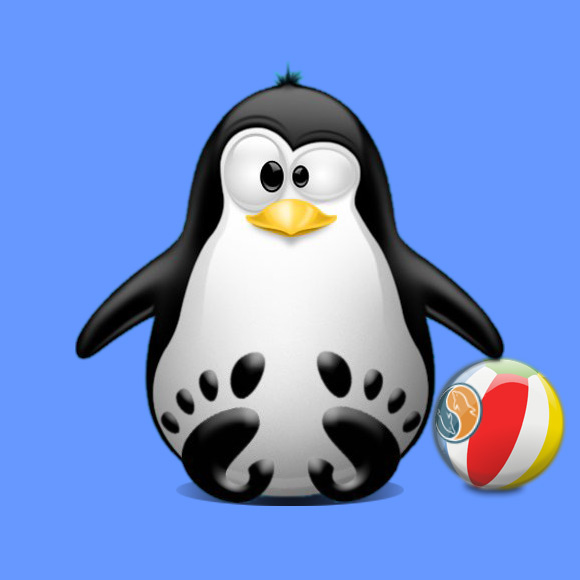
1. Terminal Getting Started Guide
How to Quick Start with Command Line on Ubuntu GNU/Linux:
First Update the Apt Repo Sources with:
sudo apt update
Authenticate with the User Admin Pass.
If Got “User is Not in Sudoers file” then see: How to Enable sudo.2. Installing Dependencies
Then to Install Required Software
Run:sudo apt install -y libdbi-perl libterm-readkey-perl libdbd-mysql-perl
Authenticate with the User Admin Pass.
Contents