GNU/Linux Mint 21 Connecting Apple Bluetooth Magic Mouse Guide
How to Connect Apple Bluetooth Magic Mouse on GNU/Linux Mint 21.x Vanessa/Vera/Victoria/Virginia LTS Cinnamon/Mate/Xfce desktop.
To Successfully Pair Apple Bluetooth Magic Mouse on Linux Mint 21, you need to Install and use the Blueman Manager UI Tool.
Setting up Apple Bluetooth Devices on GNU/Linux Systems can be Tricky without the Right Procedure.

-
1. Launching Terminal
Open a Terminal window
(Press “Enter” to Execute Commands)In case you need help: Terminal Quick Start Guide.
-
2. Installing Blueman
How to Install Blueman Manager on Linux Mint
-
3. Launching Blueman Manager
Then Start Blueman Manager
From Shell with:blueman-manager
Or better, use the desktop Launcher:
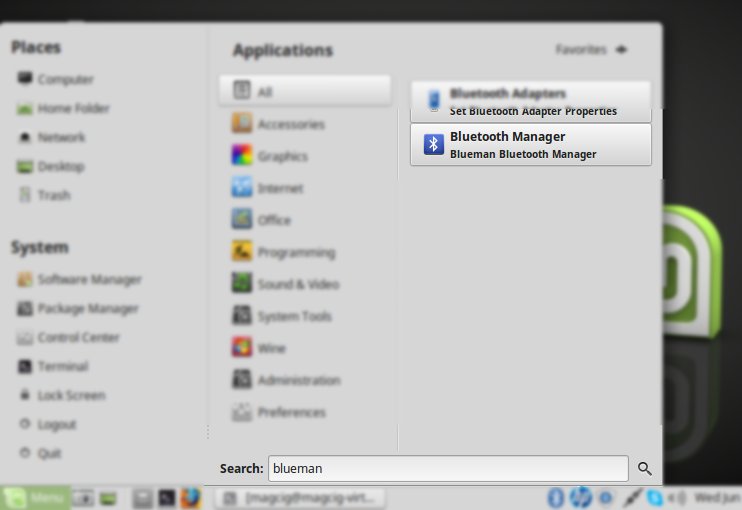
Contents