GNU/Linux Mint 21 Installing GParted Guide
This tutorial shows you Step-by-Step How to Install GParted on Linux Mint 21.x Vanessa/Vera/Victoria/Virginia LTS desktop – Step by step Tutorial.
With GParted for Linux Mint 21, you can use libparted to detect and manipulate devices and partition tables. GParted also adds several filesystem tools to support filesystems not included in libparted.
Using GParted, you can resize, copy, and move partitions without data loss, enabling you to:
- Grow or shrink your partitions
- Create space for new operating systems
- Attempt data rescue from lost partitions
GParted provides a powerful yet user-friendly interface, making complex partitioning tasks accessible even to less experienced users.
Finally, this guide includes detailed instructions on Getting Started with GParted on Linux Mint 21.
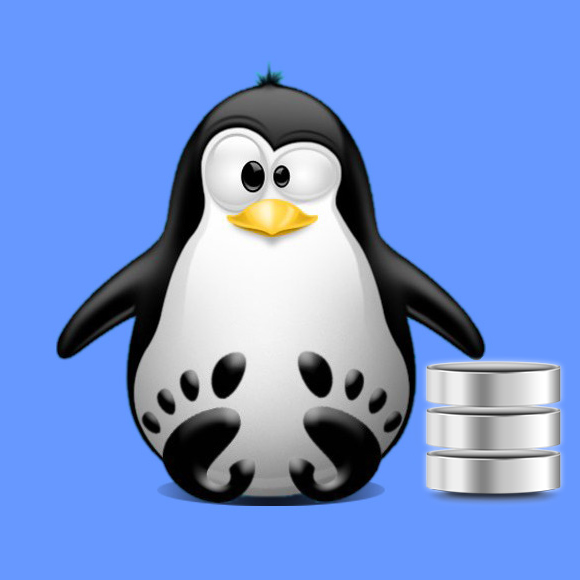
-
1. Terminal Getting Started Guide
How to Quick Start with Command Line on Linux Mint:
Update the Apt repository sources with:
sudo apt update
Authenticate with the User Admin Pass.
If you receive “User is Not in Sudoers file”, see: How to Enable sudo.
Contents