Installing
-
2. Downloading FreeFileSync
Download FreeFileSync for Linux Mint
Select “Open with Archive Manager” if possible. The Debian or Ubuntu release will also work on other GNU/Linux systems.
-
3. Extracting the Files
Extract the contents into the /tmp directory. If it doesn’t open automatically, double-click the file in your File Manager:
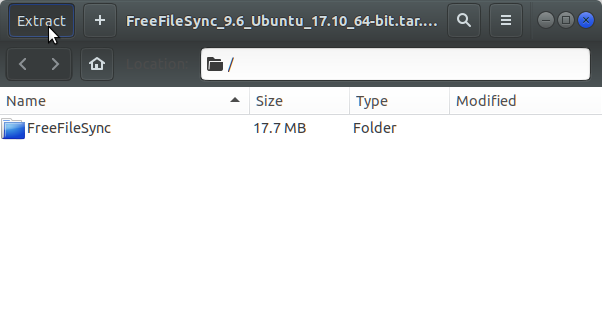
Alternatively, you can use the command line:
tar xvzf ~/Downloads/FreeFileSync*.tar.gz -C /tmp/
-
4. Installing FreeFileSync
Move FreeFileSync to /opt:
sudo mv /tmp/FreeFileSync* /opt/FreeFileSync
Then set the superuser as the owner:
sudo chown -R root:root /opt/FreeFileSync
-
5. Creating a Symlink
Create a symbolic link for easy launching:
sudo ln -s /opt/FreeFileSync/FreeFileSync /usr/local/bin/FreeFileSync
Contents