Installing
-
4. Installing Postman
First, Set the SuperUser as Owner with:
sudo chown -R root:root /tmp/Postman
Then Relocate it:
sudo mv /tmp/Postman /opt/
Again Make a Symlink for Easy Launching on Shell:
sudo ln -s /opt/Postman/app/Postman /usr/local/bin/Postman
-
5. Making a Menu App Launcher
How to Create a Postman Launcher on Main Menu.
-
6. Running Postman
Finally, Start & Enjoy Postaman on CentOS
From Shell simply with:Postman
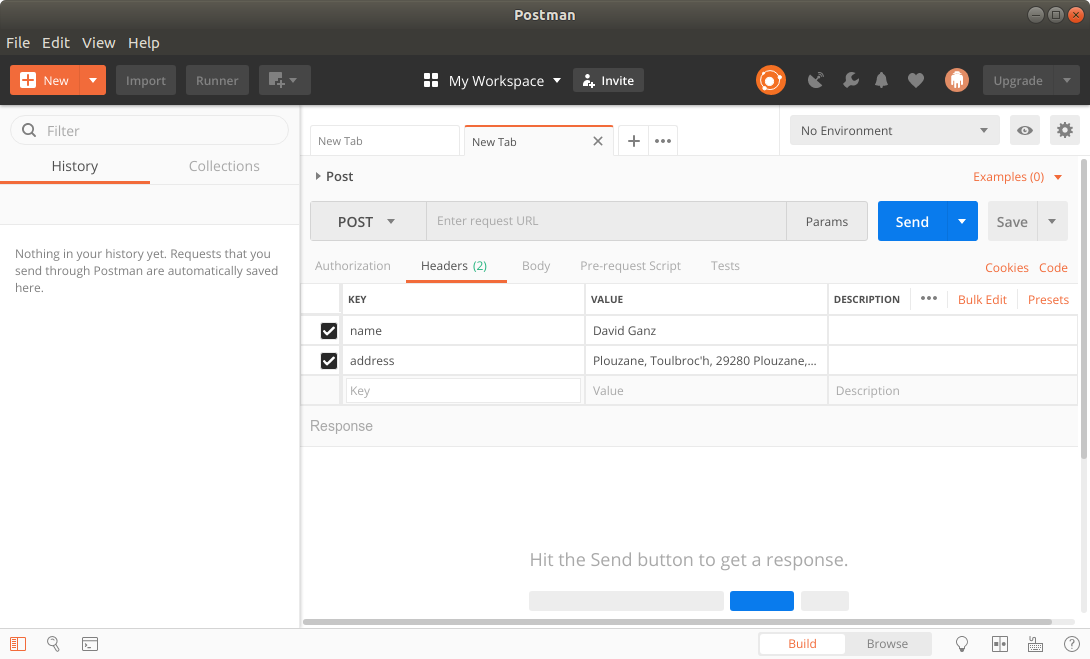
-
7. Testing Post Requests
How to Test Rest API Post Request on Linux
So Now I’m truly Happy if My Guide could Help you to Getting Started with Postman on CentOS 9!
Contents