GNU/Linux CentOS Stream 9 Installing Calibre – Step by step Guide
How to Install Calibre on CentOS Stream 9 GNU/Linux desktop – Step by step Tutorial.
And to Setup Calibre on CentOS 9 you have directly to Grab the Installation Script.
Moreover, Calibre is meant to be a Complete e-Library Solution. It includes Library Management, Format Conversion, News Feeds to e-Book Conversion as well as e-Book Reader Sync Features.
Here are some Key Features of Calibre:
- E-book Management: Calibre allows users to organize, catalog, and manage their e-book collections. It supports a wide range of e-book formats, including ePub, MOBI, PDF, and more.
- E-book Conversion: One of Calibre’s key features is its ability to convert e-books from one format to another. This is particularly useful for users who want to read e-books on devices that support different formats or who want to optimize e-books for better reading experiences.
- E-book Reader: Calibre includes a built-in e-book reader that supports various formats. Users can read their e-books directly within the Calibre application, making it a convenient all-in-one solution for managing and reading e-books.
- Metadata Management: Calibre automatically fetches metadata for e-books, including titles, authors, covers, and more, from online sources like Amazon and Google Books. Users can also manually edit metadata to customize their e-book collections.
- Library Management: Calibre provides powerful tools for organizing and sorting e-books within a library. Users can create custom tags, categories, and collections to easily locate and access their e-books.
- Content Server: Calibre includes a built-in content server that allows users to access their e-book libraries remotely over the internet. This feature is particularly useful for users who want to access their e-books from multiple devices or share their libraries with others.
- Plug-in System: Calibre supports a plug-in system that allows users to extend its functionality. There are a variety of plug-ins available for Calibre that add features like DRM removal, integration with online e-book stores, and more.
- Cross-Platform: Calibre is available for Windows, macOS, and Linux, making it accessible to users on a wide range of platforms.
Calibre is Primarily an e-Book Cataloging Program. It manages your e-Book Collection for you. It also Supports Conversion from a dozen different e-Book Formats to LRF, AZW3 and EPUB.
Finally, this Guide is valid also for all the others RHEL Based Distros like:
- Red Hat Enterprise Linux
- Oracle Enterprise Linux
- Rocky Linux
- AlmaLinux
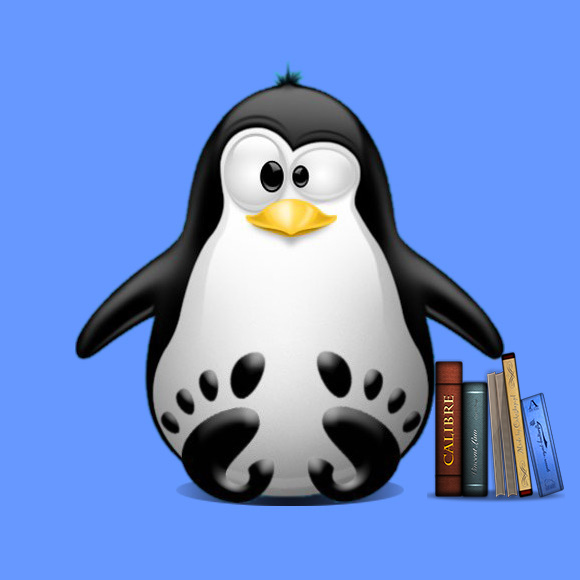
-
1. Launching Terminal
Open a Shell Terminal emulator window
(Press “Enter” to Execute Commands).In case first see: Terminal Quick Start Guide.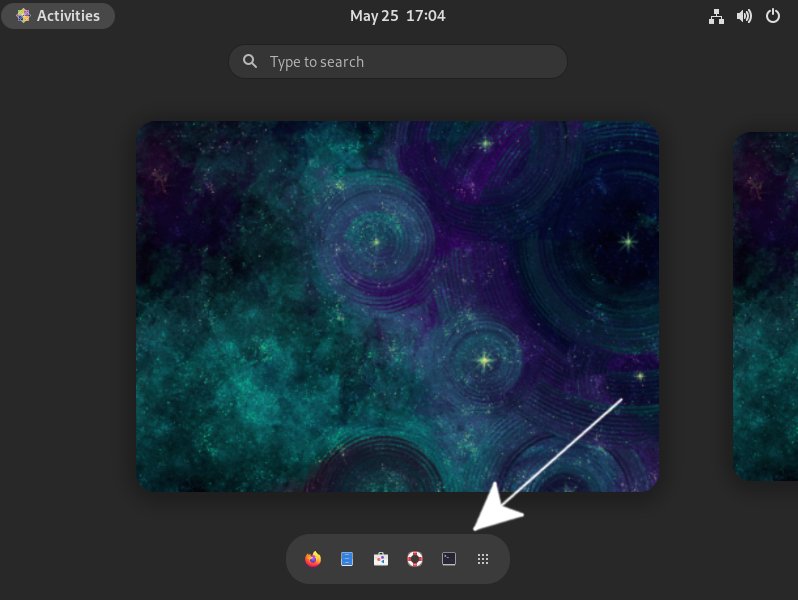
Contents
Tags: AZW CentOS 9, AZW CentOS 9 Install, AZW CentOS 9 Installation, AZW CentOS 9 Setup, AZW CentOS Linux, AZW CentOS Linux Install, AZW CentOS Linux Installation, AZW CentOS Linux Setup, AZW Converter CentOS 9, AZW Converter CentOS 9 Install, AZW Converter CentOS 9 Installation, AZW Converter CentOS 9 Setup, AZW Converter CentOS Linux, AZW Converter CentOS Linux Install, AZW Converter CentOS Linux Installation, AZW Converter CentOS Linux Setup, AZW Converter Install CentOS 9, AZW Converter Install CentOS Linux, AZW Install CentOS 9, AZW Install CentOS Linux, AZW3 Reader CentOS 9, AZW3 Reader CentOS 9 Install, AZW3 Reader CentOS 9 Installation, AZW3 Reader CentOS 9 Setup, AZW3 Reader CentOS Linux, AZW3 Reader CentOS Linux Install, AZW3 Reader CentOS Linux Installation, AZW3 Reader CentOS Linux Setup, AZW3 Reader Install CentOS 9, AZW3 Reader Install CentOS Linux, AZW4 Reader CentOS 9, AZW4 Reader CentOS 9 Install, AZW4 Reader CentOS 9 Installation, AZW4 Reader CentOS 9 Setup, AZW4 Reader CentOS Linux, AZW4 Reader CentOS Linux Install, AZW4 Reader CentOS Linux Installation, AZW4 Reader CentOS Linux Setup, AZW4 Reader Install CentOS 9, AZW4 Reader Install CentOS Linux, Calibre CentOS 9, Calibre CentOS 9 Install, Calibre CentOS 9 Installation, Calibre CentOS 9 Setup, Calibre CentOS Linux, Calibre CentOS Linux Install, Calibre CentOS Linux Installation, Calibre CentOS Linux Setup, Calibre Install CentOS 9, Calibre Install CentOS Linux, CBR Reader CentOS 9, CBR Reader CentOS 9 Install, CBR Reader CentOS 9 Installation, CBR Reader CentOS 9 Setup, CBR Reader CentOS Linux, CBR Reader CentOS Linux Install, CBR Reader CentOS Linux Installation, CBR Reader CentOS Linux Setup, CBR Reader Install CentOS 9, CBR Reader Install CentOS Linux, CBZ Reader CentOS 9, CBZ Reader CentOS 9 Install, CBZ Reader CentOS 9 Installation, CBZ Reader CentOS 9 Setup, CBZ Reader CentOS Linux, CBZ Reader CentOS Linux Install, CBZ Reader CentOS Linux Installation, CBZ Reader CentOS Linux Setup, CBZ Reader Install CentOS 9, CBZ Reader Install CentOS Linux, CentOS 9 AZW, CentOS 9 AZW Converter, CentOS 9 AZW Converter Installation, CentOS 9 AZW Installation, CentOS 9 AZW3 Reader, CentOS 9 AZW3 Reader Installation, CentOS 9 AZW4 Reader, CentOS 9 AZW4 Reader Installation, CentOS 9 Calibre, CentOS 9 Calibre Installation, CentOS 9 CBR Reader, CentOS 9 CBR Reader Installation, CentOS 9 CBZ Reader, CentOS 9 CBZ Reader Installation, CentOS 9 CHM Converter, CentOS 9 CHM Converter Installation, CentOS 9 CHM Reader, CentOS 9 CHM Reader Best, CentOS 9 CHM Reader Best Installation, CentOS 9 CHM Reader Installation, CentOS 9 Comic, CentOS 9 Comic Installation, CentOS 9 DJVU Converter, CentOS 9 DJVU Converter Installation, CentOS 9 DJVU Viewer, CentOS 9 DJVU Viewer Installation, CentOS 9 DOCX Reader, CentOS 9 DOCX Reader Installation, CentOS 9 eBook Converter, CentOS 9 eBook Converter Installation, CentOS 9 eBook Reader, CentOS 9 eBook Reader Installation, CentOS 9 eBook Viewer, CentOS 9 eBook Viewer Best, CentOS 9 eBook Viewer Best Installation, CentOS 9 eBook Viewer Installation, CentOS 9 ePub Converter, CentOS 9 ePub Converter Installation, CentOS 9 ePub Mobi Reader, CentOS 9 ePub Mobi Reader Installation, CentOS 9 ePub Reader, CentOS 9 ePub Reader Installation, CentOS 9 FB2 Reader, CentOS 9 FB2 Reader Installation, CentOS 9 Install AZW, CentOS 9 Install AZW Converter, CentOS 9 Install AZW3 Reader, CentOS 9 Install AZW4 Reader, CentOS 9 Install Calibre, CentOS 9 Install CBR Reader, CentOS 9 Install CBZ Reader, CentOS 9 Install CHM Converter, CentOS 9 Install CHM Reader, CentOS 9 Install CHM Reader Best, CentOS 9 Install Comic, CentOS 9 Install DJVU Converter, CentOS 9 Install DJVU Viewer, CentOS 9 Install DOCX Reader, CentOS 9 Install eBook Converter, CentOS 9 Install eBook Reader, CentOS 9 Install eBook Viewer, CentOS 9 Install eBook Viewer Best, CentOS 9 Install ePub Converter, CentOS 9 Install ePub Mobi Reader, CentOS 9 Install ePub Reader, CentOS 9 Install FB2 Reader, CentOS 9 Install ODT Viewer, CentOS 9 Install PDB Reader, CentOS 9 Install Pdf Converter, CentOS 9 Install Pdf Reader, CentOS 9 Install Pdf Viewer, CentOS 9 Install PRC Reader, CentOS 9 Install Recipe Reader, CentOS 9 Install RTF Reader, CentOS 9 ODT Viewer, CentOS 9 ODT Viewer Installation, CentOS 9 PDB Reader, CentOS 9 PDB Reader Installation, CentOS 9 Pdf Converter, CentOS 9 Pdf Converter Installation, CentOS 9 Pdf Reader, CentOS 9 Pdf Reader Installation, CentOS 9 Pdf Viewer, CentOS 9 Pdf Viewer Installation, CentOS 9 PRC Reader, CentOS 9 PRC Reader Installation, CentOS 9 Recipe Reader, CentOS 9 Recipe Reader Installation, CentOS 9 RTF Reader, CentOS 9 RTF Reader Installation, CentOS Linux AZW3 Reader, CentOS Linux AZW3 Reader Installation, CentOS Linux Calibre, CentOS Linux Calibre Installation, CentOS Linux CBR Reader, CentOS Linux CBR Reader Installation, CentOS Linux CHM Converter, CentOS Linux CHM Converter Installation, CentOS Linux CHM Reader, CentOS Linux CHM Reader Installation, CentOS Linux Comic, CentOS Linux Comic Installation, CentOS Linux DJVU Viewer, CentOS Linux DJVU Viewer Installation, CentOS Linux DOCX Reader, CentOS Linux DOCX Reader Installation, CentOS Linux eBook Converter, CentOS Linux eBook Converter Installation, CentOS Linux eBook Viewer, CentOS Linux eBook Viewer Installation, CentOS Linux ePub Mobi Reader, CentOS Linux ePub Mobi Reader Installation, CentOS Linux ePub Reader, CentOS Linux ePub Reader Installation, CentOS Linux Install AZW3 Reader, CentOS Linux Install Calibre, CentOS Linux Install CBR Reader, CentOS Linux Install CHM Converter, CentOS Linux Install CHM Reader, CentOS Linux Install Comic, CentOS Linux Install DJVU Viewer, CentOS Linux Install DOCX Reader, CentOS Linux Install eBook Converter, CentOS Linux Install eBook Viewer, CentOS Linux Install ePub Mobi Reader, CentOS Linux Install ePub Reader, CentOS Linux Install PDB Reader, CentOS Linux Install Pdf Converter, CentOS Linux Install PRC Reader, CentOS Linux Install Recipe Reader, CentOS Linux PDB Reader, CentOS Linux PDB Reader Installation, CentOS Linux Pdf Converter, CentOS Linux Pdf Converter Installation, CentOS Linux PRC Reader, CentOS Linux PRC Reader Installation, CentOS Linux Recipe Reader, CentOS Linux Recipe Reader Installation, CHM Converter CentOS 9, CHM Converter CentOS 9 Install, CHM Converter CentOS 9 Installation, CHM Converter CentOS 9 Setup, CHM Converter CentOS Linux, CHM Converter CentOS Linux Install, CHM Converter CentOS Linux Installation, CHM Converter CentOS Linux Setup, CHM Converter Install CentOS 9, CHM Converter Install CentOS Linux, CHM Reader Best CentOS 9, CHM Reader Best CentOS 9 Install, CHM Reader Best CentOS 9 Installation, CHM Reader Best CentOS 9 Setup, CHM Reader Best CentOS Linux, CHM Reader Best CentOS Linux Install, CHM Reader Best CentOS Linux Installation, CHM Reader Best CentOS Linux Setup, CHM Reader Best Install CentOS 9, CHM Reader Best Install CentOS Linux, CHM Reader CentOS 9, CHM Reader CentOS 9 Install, CHM Reader CentOS 9 Installation, CHM Reader CentOS 9 Setup, CHM Reader CentOS Linux, CHM Reader CentOS Linux Install, CHM Reader CentOS Linux Installation, CHM Reader CentOS Linux Setup, CHM Reader Install CentOS 9, CHM Reader Install CentOS Linux, Comic CentOS 9, Comic CentOS 9 Install, Comic CentOS 9 Installation, Comic CentOS 9 Setup, Comic CentOS Linux, Comic CentOS Linux Install, Comic CentOS Linux Installation, Comic CentOS Linux Setup, Comic Install CentOS 9, Comic Install CentOS Linux, Comic Reader CentOS 9, Comic Reader CentOS 9 Install, Comic Reader CentOS 9 Installation, Comic Reader CentOS 9 Setup, Comic Reader CentOS Linux, Comic Reader CentOS Linux Install, Comic Reader CentOS Linux Installation, Comic Reader CentOS Linux Setup, Comic Reader Install CentOS 9, Comic Reader Install CentOS Linux, DJVU Converter CentOS 9, DJVU Converter CentOS 9 Install, DJVU Converter CentOS 9 Installation, DJVU Converter CentOS 9 Setup, DJVU Converter CentOS Linux, DJVU Converter CentOS Linux Install, DJVU Converter CentOS Linux Installation, DJVU Converter CentOS Linux Setup, DJVU Converter Install CentOS 9, DJVU Converter Install CentOS Linux, DJVU Viewer CentOS 9, DJVU Viewer CentOS 9 Install, DJVU Viewer CentOS 9 Installation, DJVU Viewer CentOS 9 Setup, DJVU Viewer CentOS Linux, DJVU Viewer CentOS Linux Install, DJVU Viewer CentOS Linux Installation, DJVU Viewer CentOS Linux Setup, DJVU Viewer Install CentOS 9, DJVU Viewer Install CentOS Linux, DOCX Reader CentOS 9, DOCX Reader CentOS 9 Install, DOCX Reader CentOS 9 Installation, DOCX Reader CentOS 9 Setup, DOCX Reader CentOS Linux, DOCX Reader CentOS Linux Install, DOCX Reader CentOS Linux Installation, DOCX Reader CentOS Linux Setup, DOCX Reader Install CentOS 9, DOCX Reader Install CentOS Linux, eBook Converter CentOS 9, eBook Converter CentOS 9 Install, eBook Converter CentOS 9 Installation, eBook Converter CentOS 9 Setup, eBook Converter CentOS Linux, eBook Converter CentOS Linux Install, eBook Converter CentOS Linux Installation, eBook Converter CentOS Linux Setup, eBook Converter Install CentOS 9, eBook Converter Install CentOS Linux, eBook Reader CentOS 9, eBook Reader CentOS 9 Install, eBook Reader CentOS 9 Installation, eBook Reader CentOS 9 Setup, eBook Reader CentOS Linux, eBook Reader CentOS Linux Install, eBook Reader CentOS Linux Installation, eBook Reader CentOS Linux Setup, eBook Reader Install CentOS 9, eBook Reader Install CentOS Linux, eBook Viewer Best CentOS 9, eBook Viewer Best CentOS 9 Install, eBook Viewer Best CentOS 9 Installation, eBook Viewer Best CentOS 9 Setup, eBook Viewer Best CentOS Linux, eBook Viewer Best CentOS Linux Install, eBook Viewer Best CentOS Linux Installation, eBook Viewer Best CentOS Linux Setup, eBook Viewer Best Install CentOS 9, eBook Viewer Best Install CentOS Linux, eBook Viewer CentOS 9, eBook Viewer CentOS 9 Install, eBook Viewer CentOS 9 Installation, eBook Viewer CentOS 9 Setup, eBook Viewer CentOS Linux, eBook Viewer CentOS Linux Install, eBook Viewer CentOS Linux Installation, eBook Viewer CentOS Linux Setup, eBook Viewer Install CentOS 9, eBook Viewer Install CentOS Linux, ePub Converter CentOS 9, ePub Converter CentOS 9 Install, ePub Converter CentOS 9 Installation, ePub Converter CentOS 9 Setup, ePub Converter CentOS Linux, ePub Converter CentOS Linux Install, ePub Converter CentOS Linux Installation, ePub Converter CentOS Linux Setup, ePub Converter Install CentOS 9, ePub Converter Install CentOS Linux, ePub Mobi Reader CentOS 9, ePub Mobi Reader CentOS 9 Install, ePub Mobi Reader CentOS 9 Installation, ePub Mobi Reader CentOS 9 Setup, ePub Mobi Reader CentOS Linux, ePub Mobi Reader CentOS Linux Install, ePub Mobi Reader CentOS Linux Installation, ePub Mobi Reader CentOS Linux Setup, ePub Mobi Reader Install CentOS 9, ePub Mobi Reader Install CentOS Linux, ePub Reader CentOS 9, ePub Reader CentOS 9 Install, ePub Reader CentOS 9 Installation, ePub Reader CentOS 9 Setup, ePub Reader CentOS Linux, ePub Reader CentOS Linux Install, ePub Reader CentOS Linux Installation, ePub Reader CentOS Linux Setup, ePub Reader Install CentOS 9, ePub Reader Install CentOS Linux, FB2 Reader CentOS 9, FB2 Reader CentOS 9 Install, FB2 Reader CentOS 9 Installation, FB2 Reader CentOS 9 Setup, FB2 Reader CentOS Linux, FB2 Reader CentOS Linux Install, FB2 Reader CentOS Linux Installation, FB2 Reader CentOS Linux Setup, FB2 Reader Install CentOS 9, FB2 Reader Install CentOS Linux, Install AZW CentOS 9, Install AZW CentOS Linux, Install AZW Converter CentOS 9, Install AZW Converter CentOS Linux, Install AZW3 Reader CentOS 9, Install AZW3 Reader CentOS Linux, Install AZW4 Reader CentOS 9, Install AZW4 Reader CentOS Linux, install Calibre CentOS 9, Install Calibre CentOS Linux, Install CBR Reader CentOS 9, Install CBR Reader CentOS Linux, Install CBZ Reader CentOS 9, Install CBZ Reader CentOS Linux, Install CHM Converter CentOS 9, Install CHM Converter CentOS Linux, Install CHM Reader Best CentOS 9, Install CHM Reader Best CentOS Linux, Install CHM Reader CentOS 9, Install CHM Reader CentOS Linux, Install Comic CentOS 9, Install Comic CentOS Linux, Install Comic Reader CentOS 9, Install Comic Reader CentOS Linux, Install DJVU Converter CentOS 9, Install DJVU Converter CentOS Linux, Install DJVU Viewer CentOS 9, Install DJVU Viewer CentOS Linux, Install DOCX Reader CentOS 9, Install DOCX Reader CentOS Linux, Install eBook Converter CentOS 9, Install eBook Converter CentOS Linux, Install eBook Reader CentOS 9, Install eBook Reader CentOS Linux, Install eBook Viewer Best CentOS 9, Install eBook Viewer Best CentOS Linux, Install eBook Viewer CentOS 9, Install eBook Viewer CentOS Linux, Install ePub Converter CentOS 9, Install ePub Converter CentOS Linux, Install ePub Mobi Reader CentOS 9, Install ePub Mobi Reader CentOS Linux, Install ePub Reader CentOS 9, Install ePub Reader CentOS Linux, Install FB2 Reader CentOS 9, Install FB2 Reader CentOS Linux, Install ODT Viewer CentOS 9, Install ODT Viewer CentOS Linux, Install PDB Reader CentOS 9, Install PDB Reader CentOS Linux, Install Pdf Converter CentOS 9, Install Pdf Converter CentOS Linux, Install Pdf Reader CentOS 9, Install Pdf Reader CentOS Linux, Install Pdf Viewer CentOS 9, Install Pdf Viewer CentOS Linux, Install PRC Reader CentOS 9, Install PRC Reader CentOS Linux, Install Recipe Reader CentOS 9, Install Recipe Reader CentOS Linux, Install RTF Reader CentOS 9, Install RTF Reader CentOS Linux, ODT Viewer CentOS 9, ODT Viewer CentOS 9 Install, ODT Viewer CentOS 9 Installation, ODT Viewer CentOS 9 Setup, ODT Viewer CentOS Linux, ODT Viewer CentOS Linux Install, ODT Viewer CentOS Linux Installation, ODT Viewer CentOS Linux Setup, ODT Viewer Install CentOS 9, ODT Viewer Install CentOS Linux, PDB Reader CentOS 9, PDB Reader CentOS 9 Install, PDB Reader CentOS 9 Installation, PDB Reader CentOS 9 Setup, PDB Reader CentOS Linux, PDB Reader CentOS Linux Install, PDB Reader CentOS Linux Installation, PDB Reader CentOS Linux Setup, PDB Reader Install CentOS 9, PDB Reader Install CentOS Linux, Pdf Converter CentOS 9, Pdf Converter CentOS 9 Install, Pdf Converter CentOS 9 Installation, Pdf Converter CentOS 9 Setup, Pdf Converter CentOS Linux, Pdf Converter CentOS Linux Install, Pdf Converter CentOS Linux Installation, Pdf Converter CentOS Linux Setup, Pdf Converter Install CentOS 9, Pdf Converter Install CentOS Linux, Pdf Reader CentOS 9, Pdf Reader CentOS 9 Install, Pdf Reader CentOS 9 Installation, Pdf Reader CentOS 9 Setup, Pdf Reader CentOS Linux, Pdf Reader CentOS Linux Install, Pdf Reader CentOS Linux Installation, Pdf Reader CentOS Linux Setup, Pdf Reader Install CentOS 9, Pdf Reader Install CentOS Linux, Pdf Viewer CentOS 9, Pdf Viewer CentOS 9 Install, Pdf Viewer CentOS 9 Installation, Pdf Viewer CentOS 9 Setup, Pdf Viewer CentOS Linux, Pdf Viewer CentOS Linux Install, Pdf Viewer CentOS Linux Installation, Pdf Viewer CentOS Linux Setup, Pdf Viewer Install CentOS 9, Pdf Viewer Install CentOS Linux, PRC Reader CentOS 9, PRC Reader CentOS 9 Install, PRC Reader CentOS 9 Installation, PRC Reader CentOS 9 Setup, PRC Reader CentOS Linux, PRC Reader CentOS Linux Install, PRC Reader CentOS Linux Installation, PRC Reader CentOS Linux Setup, PRC Reader Install CentOS 9, PRC Reader Install CentOS Linux, Recipe Reader CentOS 9, Recipe Reader CentOS 9 Install, Recipe Reader CentOS 9 Installation, Recipe Reader CentOS 9 Setup, Recipe Reader CentOS Linux, Recipe Reader CentOS Linux Install, Recipe Reader CentOS Linux Installation, Recipe Reader CentOS Linux Setup, Recipe Reader Install CentOS 9, Recipe Reader Install CentOS Linux, RTF Reader CentOS 9, RTF Reader CentOS 9 Install, RTF Reader CentOS 9 Installation, RTF Reader CentOS 9 Setup, RTF Reader CentOS Linux, RTF Reader CentOS Linux Install, RTF Reader CentOS Linux Installation, RTF Reader CentOS Linux Setup, RTF Reader Install CentOS 9, RTF Reader Install CentOS Linux, Setup AZW CentOS 9, Setup AZW CentOS Linux, Setup AZW Converter CentOS 9, Setup AZW Converter CentOS Linux, Setup AZW3 Reader CentOS 9, Setup AZW3 Reader CentOS Linux, Setup AZW4 Reader CentOS 9, Setup AZW4 Reader CentOS Linux, Setup Calibre CentOS 9, Setup Calibre CentOS Linux, Setup CBR Reader CentOS 9, Setup CBR Reader CentOS Linux, Setup CBZ Reader CentOS 9, Setup CBZ Reader CentOS Linux, Setup CHM Converter CentOS 9, Setup CHM Converter CentOS Linux, Setup CHM Reader Best CentOS 9, Setup CHM Reader Best CentOS Linux, Setup CHM Reader CentOS 9, Setup CHM Reader CentOS Linux, Setup Comic CentOS 9, Setup Comic CentOS Linux, Setup Comic Reader CentOS 9, Setup Comic Reader CentOS Linux, Setup DJVU Converter CentOS 9, Setup DJVU Converter CentOS Linux, Setup DJVU Viewer CentOS 9, Setup DJVU Viewer CentOS Linux, Setup DOCX Reader CentOS 9, Setup DOCX Reader CentOS Linux, Setup eBook Converter CentOS 9, Setup eBook Converter CentOS Linux, Setup eBook Reader CentOS 9, Setup eBook Reader CentOS Linux, Setup eBook Viewer Best CentOS 9, Setup eBook Viewer Best CentOS Linux, Setup eBook Viewer CentOS 9, Setup eBook Viewer CentOS Linux, Setup ePub Converter CentOS 9, Setup ePub Converter CentOS Linux, Setup ePub Mobi Reader CentOS 9, Setup ePub Mobi Reader CentOS Linux, Setup ePub Reader CentOS 9, Setup ePub Reader CentOS Linux, Setup FB2 Reader CentOS 9, Setup FB2 Reader CentOS Linux, Setup ODT Viewer CentOS 9, Setup ODT Viewer CentOS Linux, Setup PDB Reader CentOS 9, Setup PDB Reader CentOS Linux, Setup Pdf Converter CentOS 9, Setup Pdf Converter CentOS Linux, Setup Pdf Reader CentOS 9, Setup Pdf Reader CentOS Linux, Setup Pdf Viewer CentOS 9, Setup Pdf Viewer CentOS Linux, Setup PRC Reader CentOS 9, Setup PRC Reader CentOS Linux, Setup Recipe Reader CentOS 9, Setup Recipe Reader CentOS Linux, Setup RTF Reader CentOS 9, Setup RTF Reader CentOS Linux