Installing
-
3. Installing Koala
Then to Set up Koala on Ubuntu from CLI.
But if you Preefer instead Setup it without the Command Line then See instructions about How to Install this Software with GUI – Step by step Tutorial.
First, Access the Target, usually in the Downloads folder
So try:cd && cd Downloads
To Check it’s there List the contents with:
ls . | grep koala
The grep Command refine the output List showing only the Entries matching the Keyword.
But if you are in Trouble to Find the Location on Terminal then See: How to Access Downloads Folder from Browser.And to Setup Koala simply use the Apt Package Manager:
sudo apt instakl ./koala*.deb
Finally, if you find some Issue during Setup try:
sudo apt --fix-broken install
-
4. Launching Koala
Finally, Launch & Enjoy Koala
Now, to Start from Shell simply:koala
Or Make Use of the desktop Launcher:

-
5. Koala Getting Started Guide
Getting Started with Koala for Ubuntu GNU/Linux
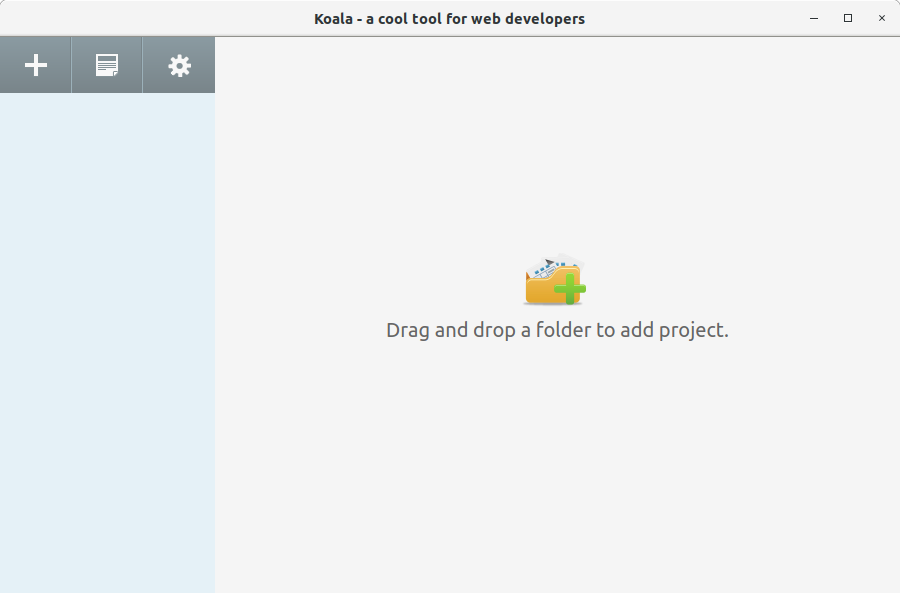
So Now I’m truly Happy if this Info could Help you to Install Koala on Ubuntu 22.04 Jammy!
Contents