Installing
-
3. Installing SmartSVN
Next to SmartSVN Client
Simply play:sudo dpkg -i ~/Downloads/smartsvn*.deb
(But if you are in Trouble to Find the Location on Terminal then See: How to Access Downloads Folder from Browser.)
Possibly, to Setup a Symlink run:sudo ln -s /usr/share/smartsvn/bin/smartsvn.sh /usr/local/bin/smartsvn
-
3. Launching SmartSVN
Now, to Start SmartSVN Client
From Command Line execute:smatsvn
Or Use the desktop Launcher!

-
4. SmartSVN Getting Started Guide
Getting Started with SmartSVN on GNU/Linux
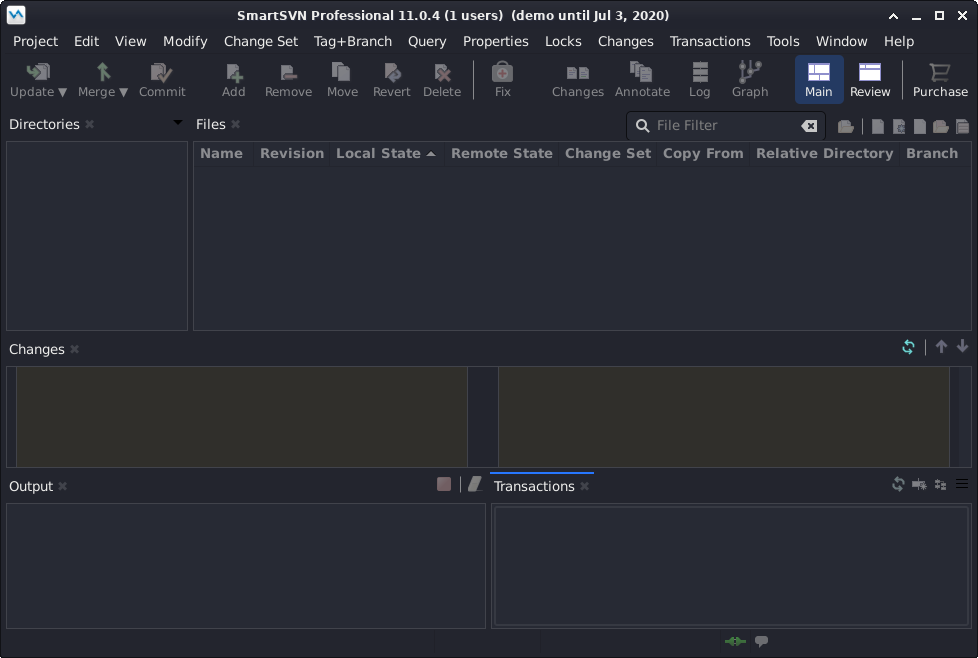
So Now I’m truly Happy if My Guide could Help you to Quick Start with SmartSVN on Ubuntu 22.04 Jammy!
Contents