Installing CLI
-
5. Downloading Bitwarden CLI
Download Bitwarden CLI for Red Hat GNU/Linux
Choose to Save it.
-
6. Installing Bitwarden CLI
Now to Install Bitwarden CLI on Red Hat Linux
Extract the Archive directly into the Target with:sudo unzip -d /usr/local/bin/ ~/Downloads/bw-linux*.zip
But if you are in Trouble to Find the Location on Terminal then See: How to Access Downloads Folder from Browser.
Give Execution permission:sudo chmod +x /usr/local/bin/bw
Then Set the SuperUser as Owner with:
sudo chown -R root:root /usr/local/bin/bw
Finally, to Test it run:
bw --help
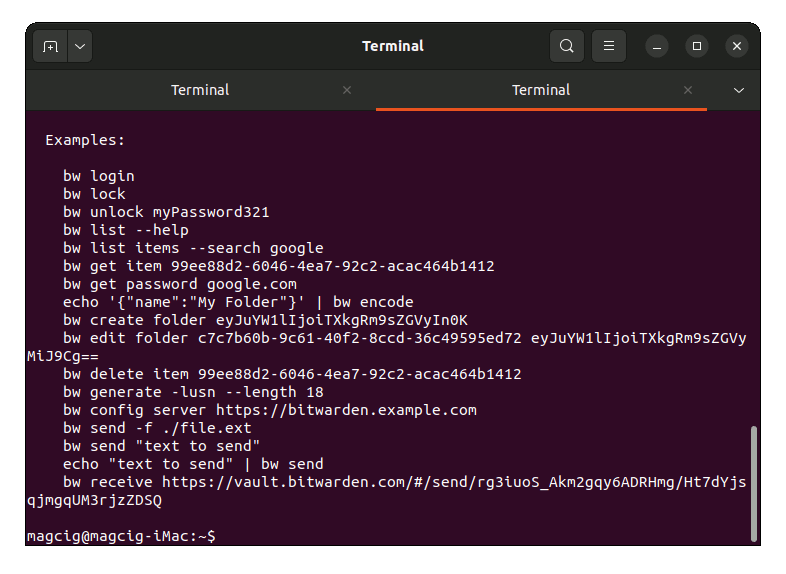
Contents