GNU/Linux Ubuntu 20.04 Installing Bitwarden – Step by step Guide
How to Download and Install Bitwarden desktop App and CLI on Ubuntu 20.04 Focal LTS GNU/Linux desktop – Step by step Tutorial.
And Bitwarden for Ubuntu 20.04 is an integrated Open Source and Cross Platform Password management solution for Individuals, Teams, and Business organizations.
Especially relevant: Bitwarden is Free for Personal use, with Premium Plan subscriptions.
Finally, this guide includes detailed instructions on Getting Started with Bitwarden on Ubuntu.
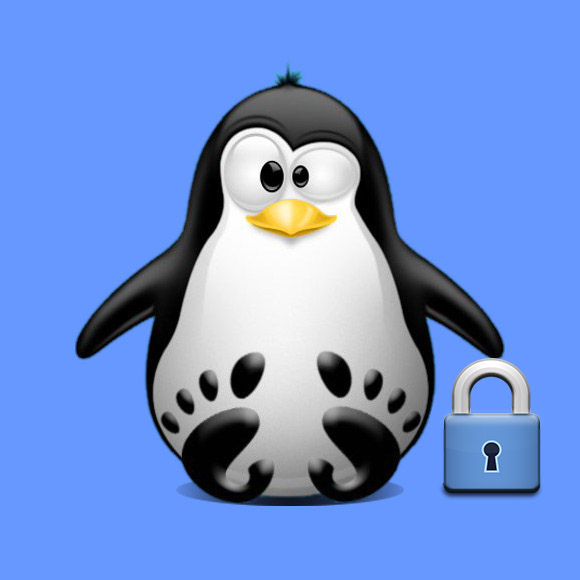
1. Launching Shell Emulator
Open a Terminal window
Ctrl+Alt+t on desktop
(Press “Enter” to Execute Commands)
2. Installing AppImageLauncher
(Optional and Not recommended on Wayland) Then to Set up AppImageLauncher on Ubuntu
Otherwise you can simply Grab & Run the Bitwarden AppImage…
Contents