GNU/Linux Ubuntu 18.04 Installing JDownloader – Step by step Guide
How to Install JDownloader Download Manager Flatpak App on Ubuntu 18.04 Bionic LTS GNU/Linux desktop – Step by step Tutorial.
And JDownloader for Ubuntu Bionic is a free, open-source Download Management Tool with a huge community that makes downloading as easy and fast as it should be.
Users can Start, Stop or Pause Downloads, set Bandwith limitations, auto-extract Archives and much more.
Finally, Flatpak is a technology for Building, Distributing, Installing and Running Linux Apps.
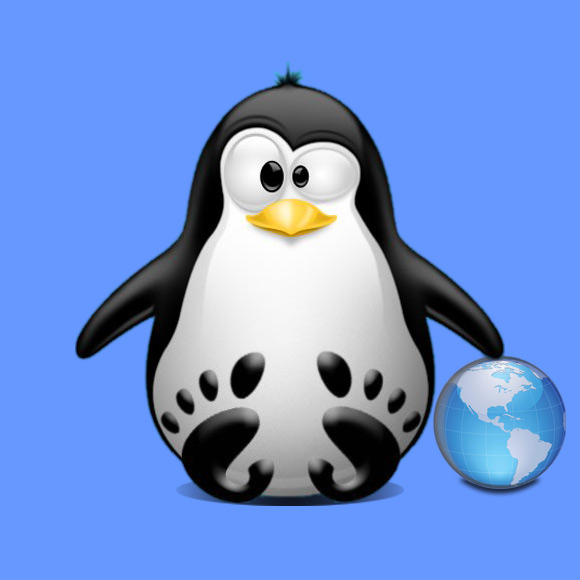
1. Launching Terminal
Open a Terminal window
Ctrl+Alt+t on desktop
(Press “Enter” to Execute Commands)In case first see: Terminal QuickStart Guide.
Contents