Installing Driver
-
3. Downloading Epson ET-2600 Driver on Linux Mint
Download the Linux Mint Epson ET-2600 driver
Epson GNU/Linux Driver .deb
Download the Linux Mint Epson ET-2600 driver
On Firefox, if prompted, select “Open with GDebi”!
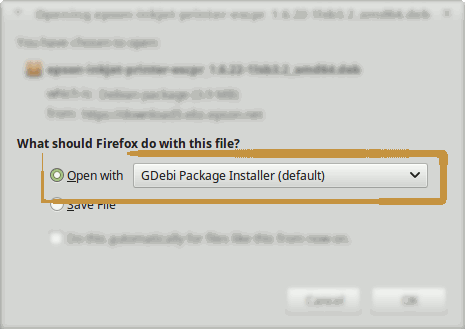
With Chrome, click the button at the bottom, or double-click it in the file manager.
Alternatively, if you prefer the command line, ‘Save’ it and follow the instructions below.
Next, proceed with the Linux Mint Epson ET-2600 driver installation.
Click on “Install”:
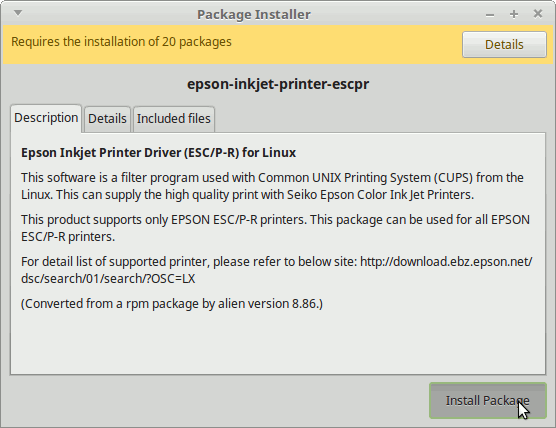
Authenticate with your admin password to start the installation process:
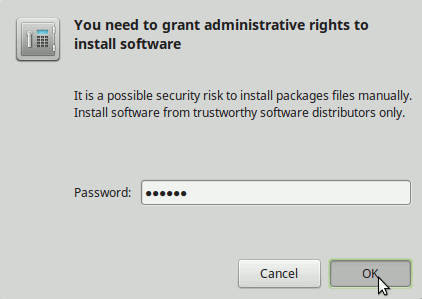
The driver should be successfully installed in a short time!
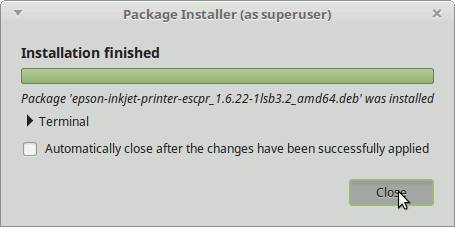
If you prefer, you can also install from the terminal using:
sudo apt install ~/Download/epson*.deb
If you have trouble finding the location in the terminal, see: How to Access Downloads Folder from Browser.