GNU/Linux Lubuntu 22.04 Installing Google Drive Client – Step by step Guide
How to Install Google Drive OpenDrive Flatpak App in Lubuntu 22.04 Jammy LTS GNU/Linux desktop – Step by step Tutorial.
Most noteworthy: with ODrive Google Drive Client for Lubuntu Jammy the Documents are immediately Synced into a Regular Folder instead of WebDav Clients like in GNOME Online Account.
And ODrive is a Free, Open-Source Electron-based App that allows you to Sync and/or Backup Files To and From Google Drive without needing to open Browser Tabs or tussle with Terminal-based tools.
Moreover, one major Plus to this Tool is that it’s Simple to Set-Up on GNU/Linux, Mac and Windows so you can easily Use and also Switch Platform.
And ODrive Client is Fast, Secure and Easy to Use. Features:
- Automatic synchronization between file.
- Automatically updates modified files.
- Gives Notification
- Run in system tray
- No need to spend money.
Finally, the guide includes detailed instructions on How to Getting Started with Google Drive Syncing.
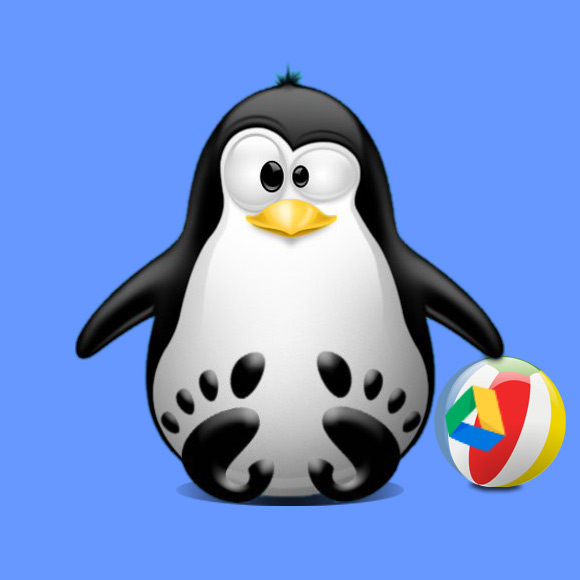
1. Terminal Getting Started Guide
How to QuickStart with Command Line on Lubuntu GNU/Linux:
First Update the Apt Repo Sources with:
sudo apt update
Authenticate with the User Admin Pass.
If Got “User is Not in Sudoers file” then see: How to Enable sudo.
Contents