Installing
-
2. Downloading 4K Video Downloader
Download 4K Video Downloader for Fedora GNU/Linux
Grab the Portable Ubuntu Release.
Possibly, on Firefox Prompt Choose “Save File”:
-
3. Extracting 4K Video Downloader
Then to Extract 4K Video Downloader on Fedora
(This is a Portable release and so is intended to run on Terminal accessing it.)
Possibly Double-click/Right-click to Open with Archive Manager extract it into the Home Folder: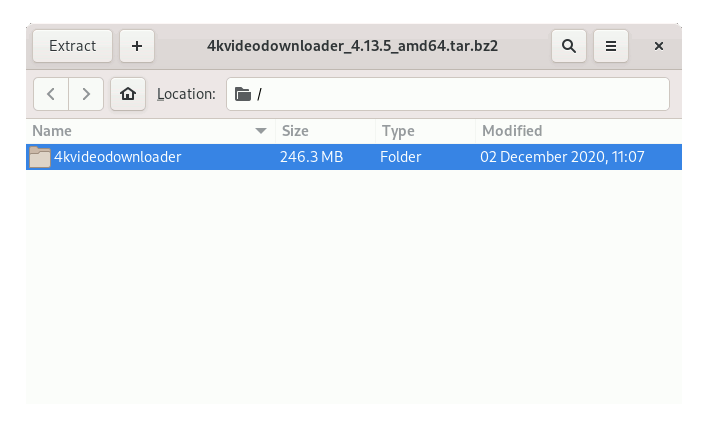
But if you are in Trouble to Find it Out on Terminal See: How to Access Downloads Folder from Browser.
Contents
