GNU/Linux Ubuntu 22.04 Installing VirtualBox Guest Additions Guide
How to Install Oracle VirtualBox Guest Additions on Ubuntu 22.04 Jammy LTS GNU/Linux desktop – Step by step Tutorial.
And Oracle VirtualBox Guest Additions for Ubuntu Jammy are a Collection of Device Drivers and System Applications designed to achieve Closer Integration between the Host and Guest OSes.
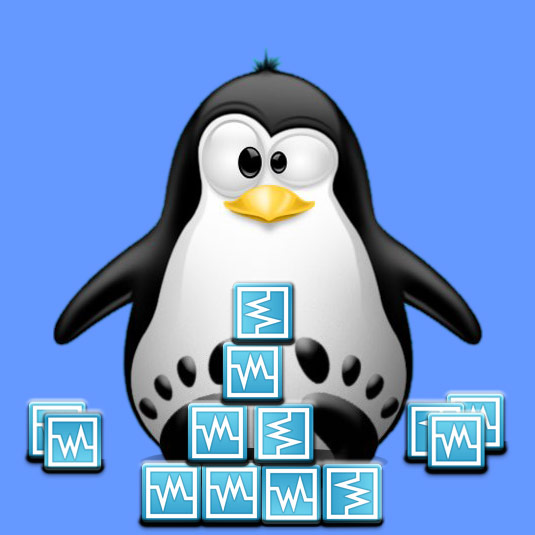
-
1. Launching Terminal App
Open a Terminal Shell Emulator Window:
Ctrl+Alt+t on desktop
(Press “Enter” to Execute Commands)
sudo apt update
Authenticate with the User Admin Pass.
If Got “User is Not in Sudoers file” then see: How to Enable sudo. -
2. Setting Up Repo
Enable Latest VirtualBox Repo for Ubuntu GNU/Linux
Contents