Installing
-
2. Downloading
Download Latest PhpStorm 30 day Trial Installer
-
3. Extracting
Then Extract into /tmp
Possibly Double-Click/Right-Click on Package to Open with Archive Manager: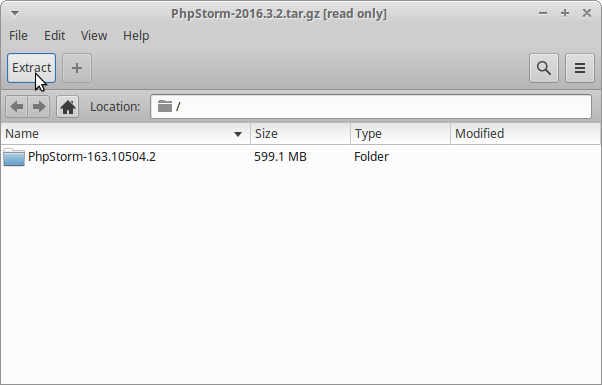
Or from Command Line:tar xvzf ~/Downloads/PhpStorm*.tar.gz -C /tmp/
-
4. Installing
Next to Install PhpStorm on CentOS 9.
Set the SuperUser as Owner:
sudo chown -R root:root /tmp/PhpStorm*
If Got “User is Not in Sudoers file” then see: How to Enable sudo
Next Relocate PhpStorm contents:sudo mv /tmp/PhpStorm* /opt/PhpStorm
And Make a Symlink:
sudo ln -s /opt/PhpStorm/bin/phpstorm.sh /usr/local/bin/phpstorm
-
5. Launching
Finally, Launch the PhpStorm IDE
From Shell with:phpstorm
Install as a Trial or Insert your Credentials…
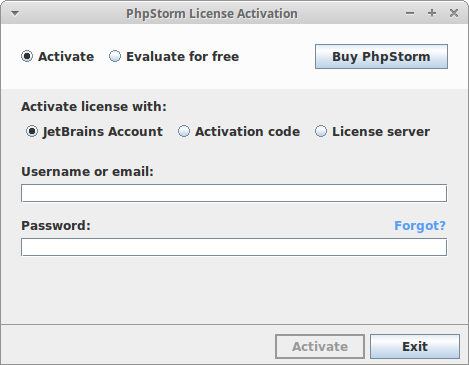
Finally, confirm for Path updating and menu Launcher Creation!
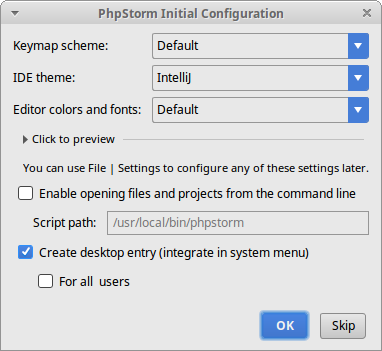
-
6. Getting Started
How to Getting Started with PhpStorm IDE

Contents